Some essential tips every Mac owner needs to know for the best iMac experience. Here I’m going to give you some essential tips that you may find useful in every use on your iMac. The tips I’m going to give now are the most functional, I think are essential tips every Mac owner needs to know.
The number of MacOS users is not much based on the statistics. But still, there are a lot of global Apple Mac users. Using a Mac is not easy like windows for Windows OS users. Some trusted sources say that, in this era of computer and laptop users, 77% to 87% have installed Microsoft windows operating systems on their computers or laptops.
On the other hand, worldwide macOS users’ number is about 9.6% to 13%. That means worldwide, only 9.6%-13% of people are using the macOS. Let it be; this article is about will help you with some essential tips about mac that you just need to know.
Table of Contents
7 Essential Tips Every Mac Owner Needs To Know
Though a small number of global users use Mac OS compared to Windows OS; they are loyal users of the Mac operating system. If you are a Mac user and searching for some information; let me give you some essential tips every Mac owner needs to know.
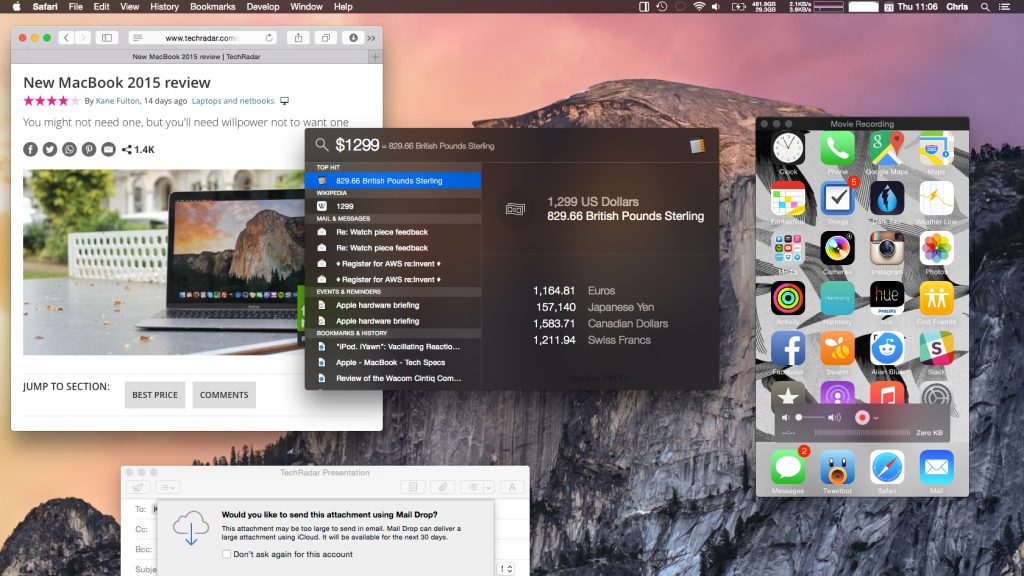
1- In Any Mechanical Issue With Your Mac
So, the first tip I’m going to give you is to contact the official Apple customer support if any mechanical or technical issue with your Mac. This is the 1st essential tip every Mac owner needs to know.
If you go no any local shop with your Macbook or any apple device that would be like going to a medical store for treatment when you have a stone in your kidney.
2- Don’t Get Worried If You Need Update
If you are a Mac user, a little frightened about your device being an old model! It would be best if you stop worrying cause Apple Inc. gives its users what they need. You can have your software updates and can optimize Your computer’s performance up to date.
There are important security updates even if your iMac is 10 or something years old. Apple gives you the latest features through your updates. Your device will always be workable if you continue to check on the updates once in a while.
Make sure that there is no virus on your device. If there, they must not go undetected. So, this is the 2nd tip of the best tips every Mac owner needs to know.
3- Use Signature Without Any Extra App
Give your signature to sign any document without any extra app. Suppose, you have been troubled by some analog document that wants an analog signature or perhaps just your signature! Don’t be so damned about that cause you have an integrated feature that will save your time and keep your respect as a digital man!
Just preview your document, then click on the ”Pen” icon, then click on the ”signature” icon, create your signature. Apple will sync your iCloud account’s signature and make it available on your iCloud logged-in devices.
Now you have your analog signature on a digital platform for your fair use. This is the 3rd tip of the best tips every Mac owner needs to know.
4- Use Your iPad As An Extra Display
If you need an extra display, get on to your iPad. You are working! Working! Working!! Suddenly you felt the need for a secondary screen; you are using your Mac, your feeling low deep inside for you for using this costly device. And for a secondary display, you might need an extra apple monitor that you wouldn’t need in the long run!
You can use the ”Sidecar” feature that is integrated into your macOS. Turn on your iPad; you can use this in many different ways. It can work as your secondary duplicate display, can also work as your extended desktop display.
The easiest way to do it is, first go to control center > display >sidecar settings > choose your preferences. You can also continue with your iPad wind as well as your sidecar window. You can check about the feature more on the official website.
So, this is the 4th tip of the best tips every Mac owner needs to know.
5- Use All Accounts on Different Apple Device
No need to stop; just get on to whatever apple device you have and finish the job through continuity. Continuity means without harming or delaying anything, keep your workflow goes on. You may use this particular feature without even knowing it.
Apple keeps all of your Apple devices linked up by the nondescript name that you have given to your Apple id. For example, you are writing an email on your iPad or iPhone but want to finish it on your iMac, no need to worry or anything to keep your workflow.
Just switch on to your iMac, go to email, then go to the draft; you will find the drafts that you have already drafted on your phone. Now continue from where you left off.
Apple has the universal clipboard feature that will give you access to copy any file or document and paste it into the other Apple devices of yours without doing anything special at all.
But as long as it’s closed by the other device of yours. So, this is the 5th tip for you from the best tips every Mac user needs to know.
6- Why Cry For Google Docs; When You’ve Pages!
You are having fun using your iMac, suddenly you are thinking about a feature that you have been missing on the iMac that you used to have when you had a PC with Windows OS on it. Thinking about Google Docs, Sheets, Slides, Microsoft word, Excel, Powerpoint.
Well, don’t you worry sick about that, cause Apple have their Apps. Pages, Numbers, and Keynote. These three apps are equal to those Google or Microsoft apps yours.
Whenever you are working with your virtual colleagues, you may want to or need to collaborate with them as soon or as fast as possible. So, don’t waste yourself writing an email or by phone calling or by Skype! Hold on to your device, hold on to the document you are reviewing. Just, click on the collaborate button.
Automatically there will go an invitation to the document users to collaborate with you. You can even make an access point with passwords for the safer and specific use of your document. This is the 6th tip of the best tips every Mac owner needs to know.
7- Some Keyboard Shortcuts That You May Find Very Much Useful Than You Think.
In this information char or flow chart, you will have an idea about easily controlling your device by following some keyboard shortcuts. There are the basics. Almost every keyboard key is used as an individual shortcut when you use this key with the Command or control key.
- Control+C = Copy
- Control+V = Paste
- Control+X = Cut
- Control+A = All Select
- Control+Z = Undo
- Control+Z = Redo
- Control+Tab = Switch programs
All the shortcuts are almost the same as the windows operating system. So, this was the 7th and last tip of the best tips every Mac owner needs to know. I hope you like it! If you want to know more about Macbook, there are lot more posts about Mac available on our website.
if you are a new user of MacBook Pro or MacBook here is an article for you, Macbook Pro Tutorials For Beginners. If you have any questions, be sure to write to us here in the comment box below.







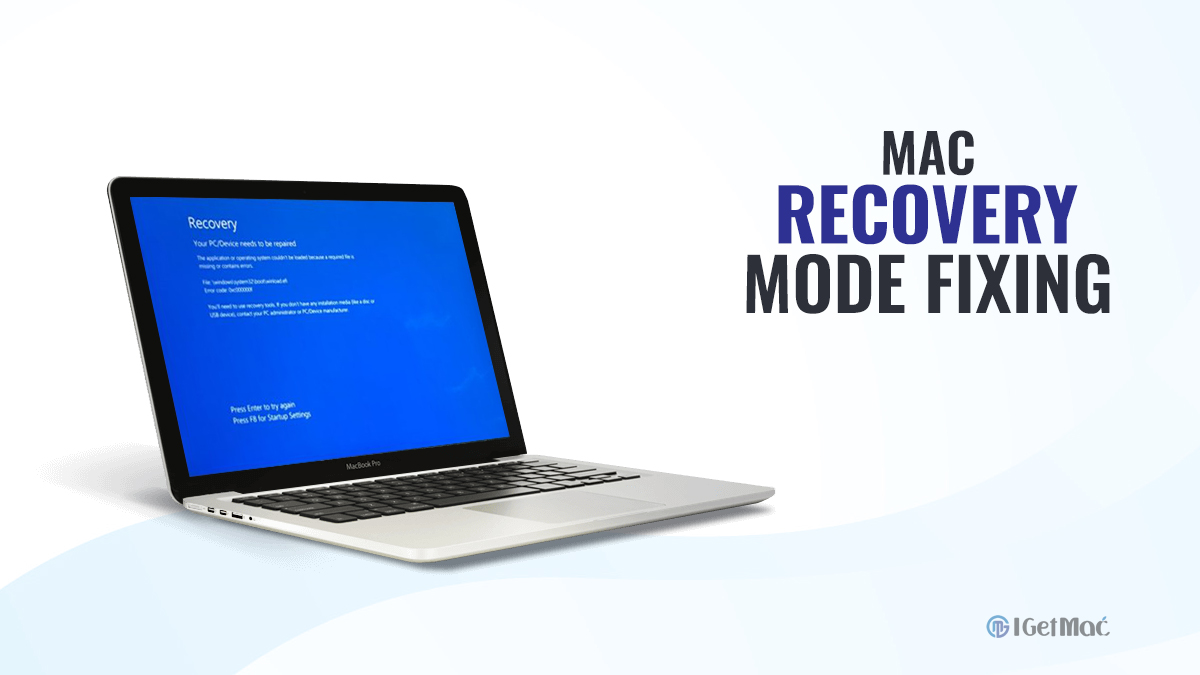
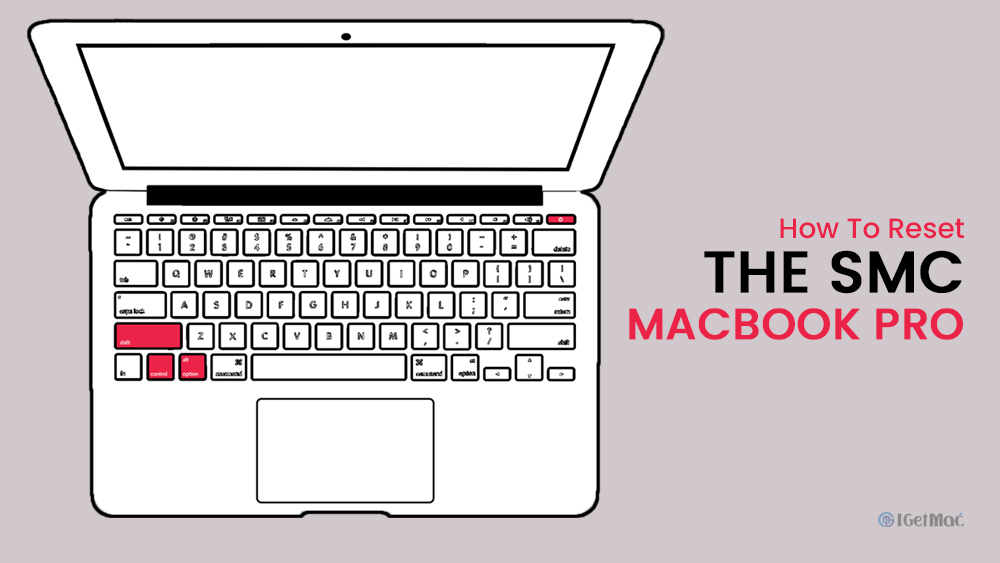
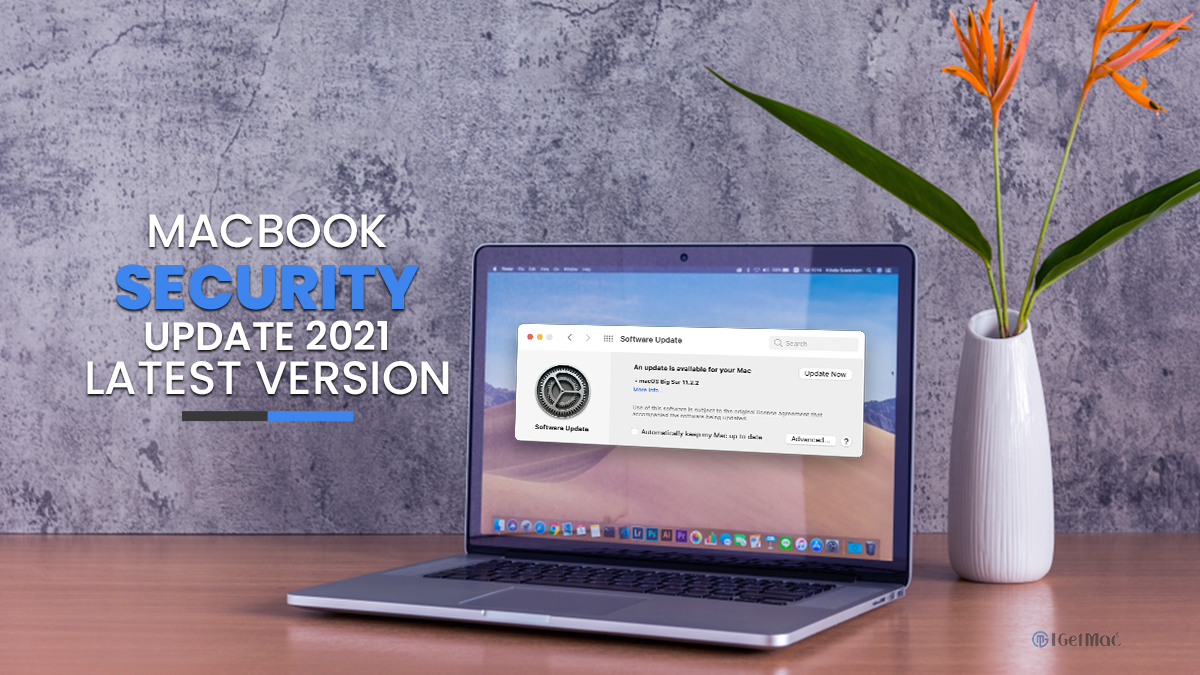
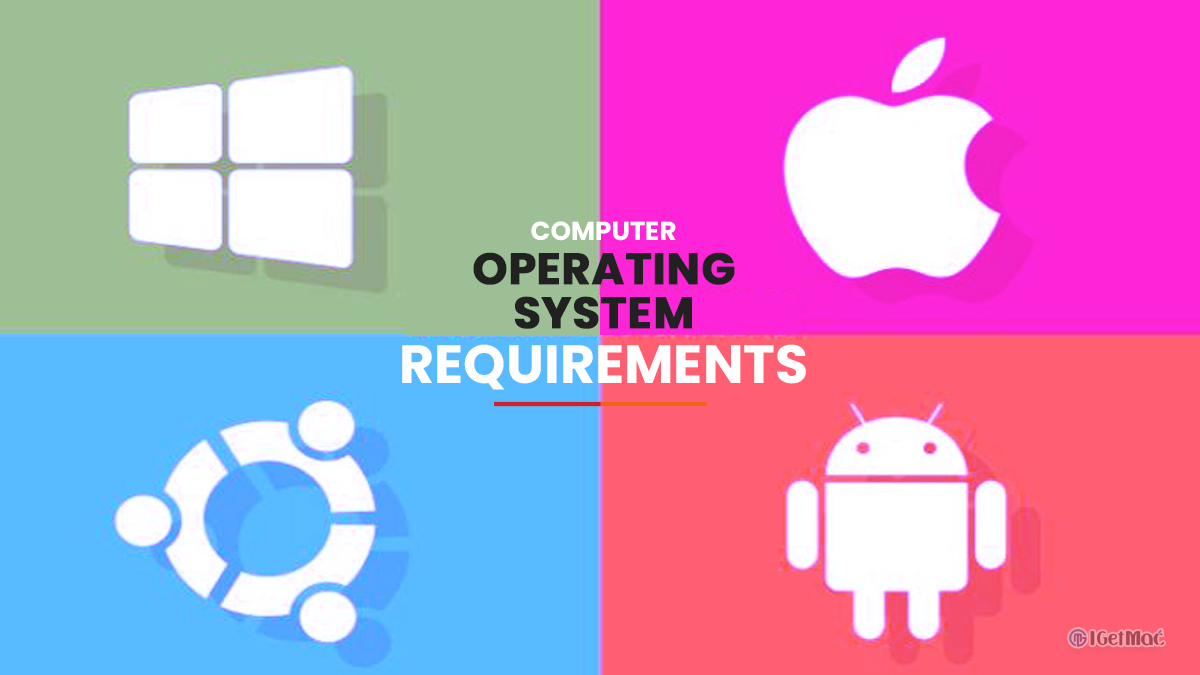


Comments