Requirements for playing Call Of Duty: Modern Warfare on PC. Well, Call Of Duty is a very common name to gamers in this age. This game has a huge fanbase over the world, and it’s increasing day by day. Are you also interested in playing this game? And thinking about installing this game on your PC? If you want to download this game, wait for a while and be sure that it is suitable for your PC?
From here, you could know about the Call of Duty minimum and recommended requirements, which will be enough for you to understand whether this game is really for your PC or not. So keep continuing your reading.
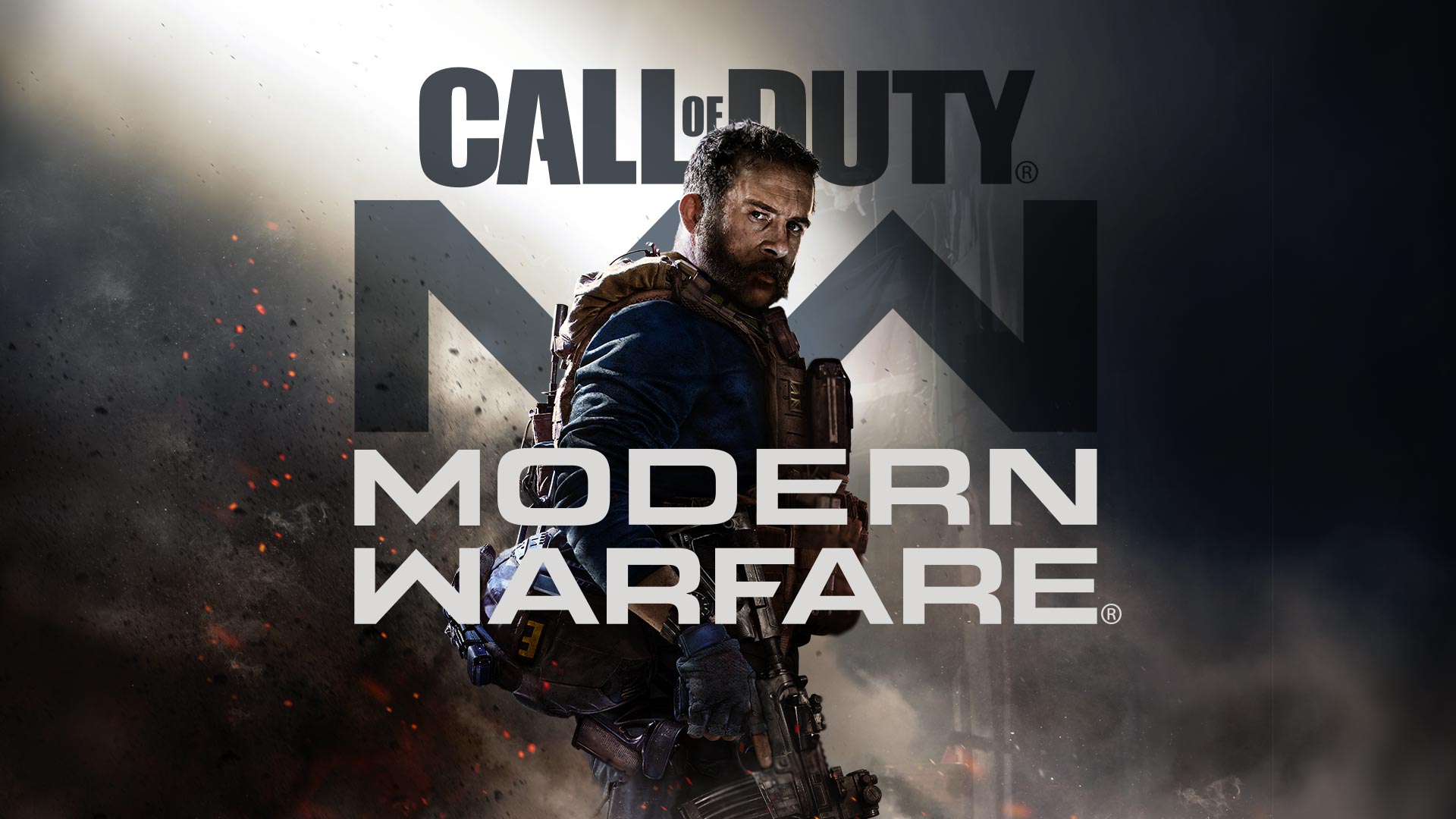
Table of Contents
What Are The Requirements?
It’s a general question that what are the requirements? The word requirements refer to a broad concept that could speak to any necessary function, characteristic, attribute, capability, or quality of a system to have value and utility to a customer or internal user. In other words, requirements are the topic that helps to understand a system’s efficiency, working ability, or something like that quickly.
PC Requirements For Playing Call Of Duty
Call Of Duty is a PC game that needs a specified configuration. The point is not that it is playable on every PC; it needs a required specification. Let’s check out whether your PC is suitable for Call Of Duty or not.
Firstly if I talk about the minimum requirements, I have to say that your PC has a minimum of windows seven 64-bit operating system, and the control processing unit (CPU) needs intel core i3-4340 or AMD FX-6300. I will write in detail about the requirements topic and keep reading to know more for your convenience.
CPU Requirements For COD
There are two types of requirements one is minimum requirements, and another one is recommended requirements. A central processing unit, which is a CPU, is an electronic circuit that executes a computer program’s integrated instructions.
When a game runs on the computer, the CPU plays a significant role. The working efficiency is based on the core. The core i3 PC has only two cores, whereas the core i5 pc has four cores. The CPU working efficiency is based on the cores; if the number of cores is high, the CPU will give good output, if less, the opposite.
Minimum CPU Requirements: The Call Of Duty, which is a high-end PC game. To play this game, the PC must be consist of an Intel Core i3 or AMD FX CPU (Intel and AMD both are CPU manufacturer companies). So it means you have a minimum of a Core i3 or equivalent CPU on your PC; otherwise, you can’t play this game.
Recommended CPU Requirements: The requirements suggested by the game developer are the recommended requirements. When the developer makes a game, they determine the requirements to run on the PC fluently. The recommended CPU for playing COD on PC is intel core i5 or AMD Ryzen R5 or above. You can fluently play this game on your PC without lag or bugs if you have these CPUs.
RAM Requirements For COD
Random-access memory, shortly called RAM, is another vital thing for a computer. It is a form of computer memory that can read and change any data machine code. When a game runs on a PC, the code of this game reads the RAM. RAM can access data more quickly than the central storage disk.
All the game info save on the RAM. With low RAM, the computer won’t be able to store all the game info it needs to run correctly and so that the games can not run properly. Let’s check about how much RAM needs to play Call Of Duty on PC.
Minimum CPU Requirements: As I said before, all the game info or code can not save properly due to the low RAM so that users can have a bad game experience. The minimum RAM required to play Call Of Duty is 8GB; if RAM is less than 8GB RAM, all the game info could not save properly, so the game could not play. So If you have a minimum of 8 RAM PC, you can play.
Recommended CPU Requirements: The recommended RAM for Call Of Duty is 16 GB or above. If the computer has much RAM to save all the game info on the computer, enough RAM PC can read all the game codes. And that’s why the users can have a better experience.
HDD Requirements For COD
Hard Disk Drive, also known as HDD, is the thing where the game data is stored. The modern games in this age require 20GB up to 180GB HDD for a single installation. So it is also a point to note that is your PC has the storage that Call Of Duty requires? Let’s know how much HDD needs to download the COD.
There is no minimum or recommended requirements system for HDD. Every PC needs 246 GB of hard drive space to download this game. However, in such a situation, SSD is more effective than HDD. So try to use SSD instead of HDD for a better experience.
GPU Requirements For COD
GPU is the short form of Graphics Processing unit. It is also known as a graphics card or video card. It is a vital tool for video games. To have a better gaming experience, there is no alternative to a Graphics card or video card.
The GPU is an electronic circuit that accelerates the creation and rendering of images, videos, and animations. It is the only tool that helps to feel a video game more realistic. There are many types of graphics cards available on the market. Let’s know which graphics card is required for Call Of Duty.
Minimum CPU Requirements: In the least way PC needs an NVIDIA GeForce GTX 670 or GeForce GTX 1650 or Radeon HD 7950 graphics card. With these graphics cards, the game could be played fairly well, not so well.
Recommended CPU Requirements: For a better gaming experience, you need a good graphics card. The recommended graphics card for playing Call of Duty are NVIDIA GeForce GTX 970, GTX 1660, Radeon R9 390, or AMD RX 580. These graphics cards will make your gaming experience more realistic and exciting.
Other Requirements
There are some common requirements between minimum requirements and recommended requirements, that’s I am going to discuss these here.
DirectX: is a collection of application programming interfaces that handle game programming and video. The DirectX required for Call Of Duty is the DirectX 12 compatible system.
Network: To play this game, you need a reliable broadband Internet connection.
Sound Card: A DirectX compatible sound card is enough for this game.
Now I hope you got a clear concept about the requirements of Call Of Duty. Now think for a while that Is your PC compatible with these requirements? If yes, download this game quickly and enjoy your time.
If this article was helpful to you, don’t forget to comment on the below comment box. Please share this article with your friends and let them know about it. If you are interested in reading more articles like this; then you can read Build The Best Gaming Desktop Computer.




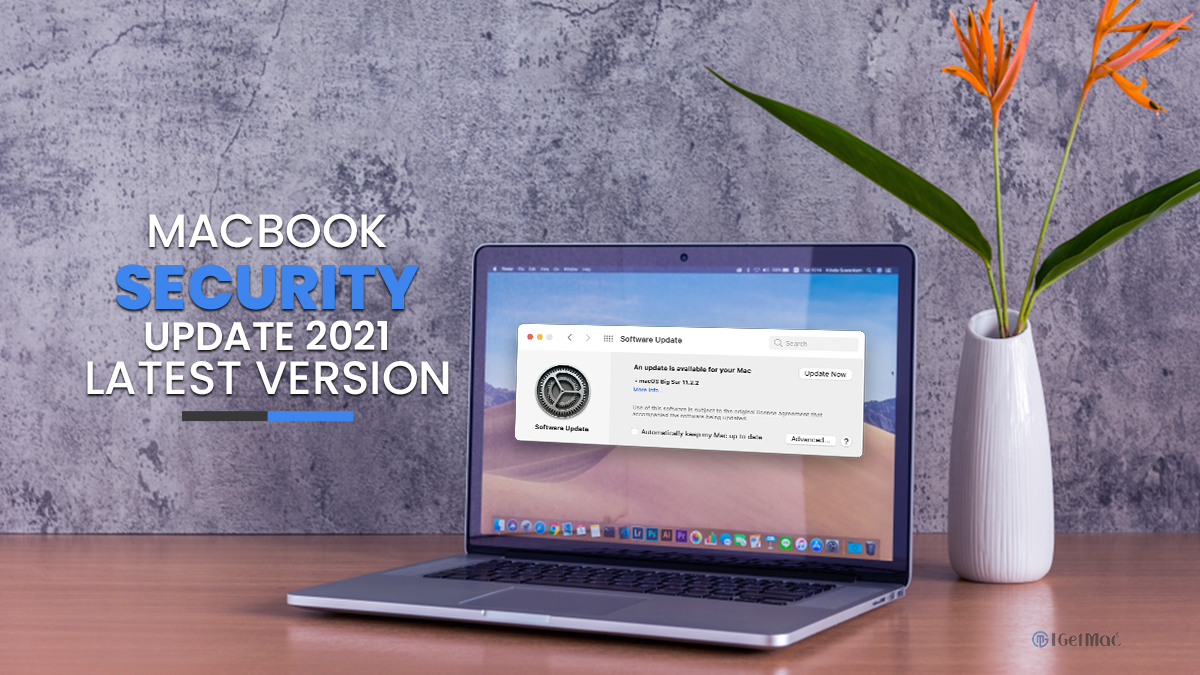
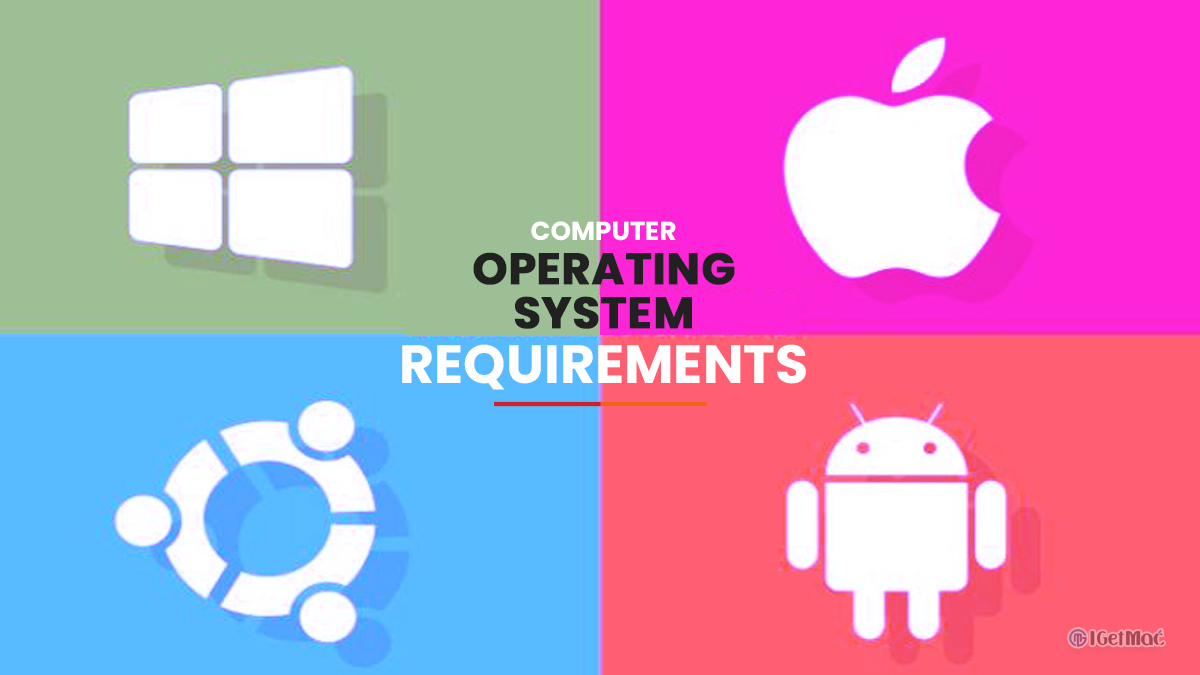



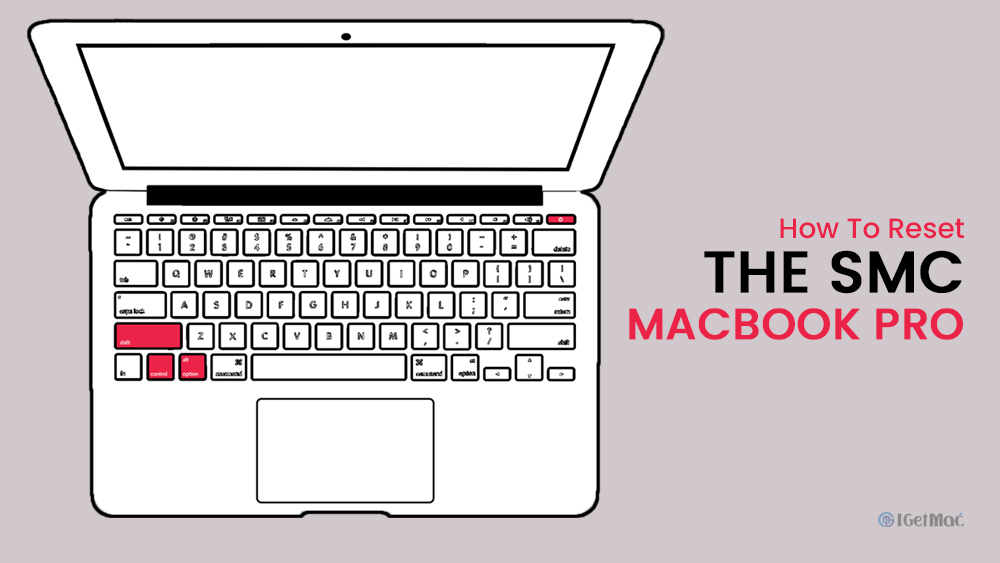


Comments