Why is my printer not responding to my Mac? If you are questioning this; then it’s the best and simplest article to tackle the situation. Don’t overthink; It’s a very common problem now to almost every Mac. You are in the right place, and the solution is written below; just read for some moments.
I hope this article will make you understand why this problem happens, and it will also help you to get rid of the problem. Most of the time, printers don’t respond to Mac; when we connect the printer to the Mac, it’s better to know how and what to do to solve this issue.
But if you think your Mac is going through any mechanical problem then contact to then go to the official Apple repair.
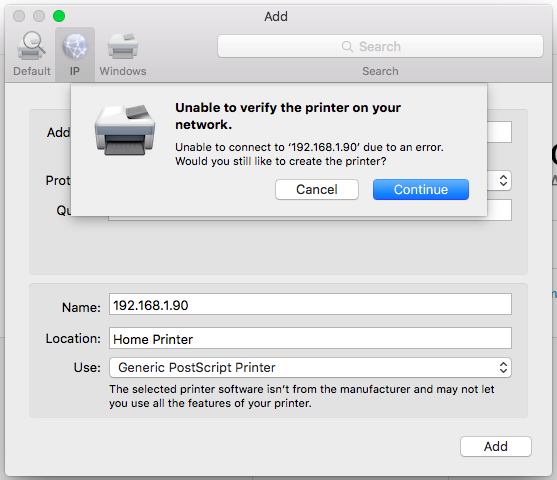
My Printer Not Responding To My Mac
Why Is My Printer Not Responding To My Mac?
Firstly you have to know why your printer is showing this pop-up “printer is not responding.” It may happen for many causes; mostly, the outdated printer drivers can be the cause to show this pop-up.
If the problem occurred for the outdated drivers, you could fix this problem by downloading a new driver. But if the problem still happens, you have to take the step for another solution, let’s talk about more solutions.
Solve Printing Problems On Mac Through Some Steps
Whereas the main problems of this printer could not be identified, you may have to apply several methods to fix your printer’s issues. The methods are below; follow this one by one.
Having a problem with printing can happen for so many reasons. It is quite impossible to determine where the problem is precise. So if you couldn’t determine the actual problem, you should primarily follow the below steps.
- Check the printer power source; also, ensure that your printer’s cable is strongly connected to the power source.
- The printer must have an under-network connection, and it is quite important to have the printers and your Mac on the same network. If multiple printers exist, choose your desired printers.
- When you use a shared printer connected to another Mac, you have to be careful about your Mac’s version, be sure that your Mac has a minimum of 10.5 or later version. Sometimes the printing problems may occur for the version problems.
- When your printer is connected to your Mac through a USB port and doesn’t work, open System Information and click on the USB; after clicking on the USB, the printer’s name appears on the hardware list reviews the printer’s documents that what’s going on.
If the problems occur for the Outdated drivers, then you should follow the below-mentioned steps. Your Mac automatically connects the device to Wi-fi and downloads or updates the outdated drivers. So, that you have to click on the device and uncheck the option “printer is used offline.” Then follow the below steps.
- Your Mac device will automatically start troubleshooting and find the printers’ problem as well as solve it.
- After updating all the drivers, the printers need to reset again.
- After resetting the printers, check again that all the USBs are in power.
- Make sure that there is no paper jam on the printers.
Even if the problem is still; then you should follow the below steps
- Disconnect the printer from your Mac Device.
- Add the printer again to your Mac device to create a new printer queue
- If the new printer queue works appropriately, delete the old printer queue from the device.
If the printer is still not connected to your device, it would be best to take help from a technician. There are so many reasons for the problems with the printer.
So, it is not possible to explain all the problems through the article because the problems can happen for several reasons. So, if you face printing problems and don’t understand what’s going on, call a technician as soon as possible for your printer. If you are interested in reading more articles like this then read; How To Reset The SMC.

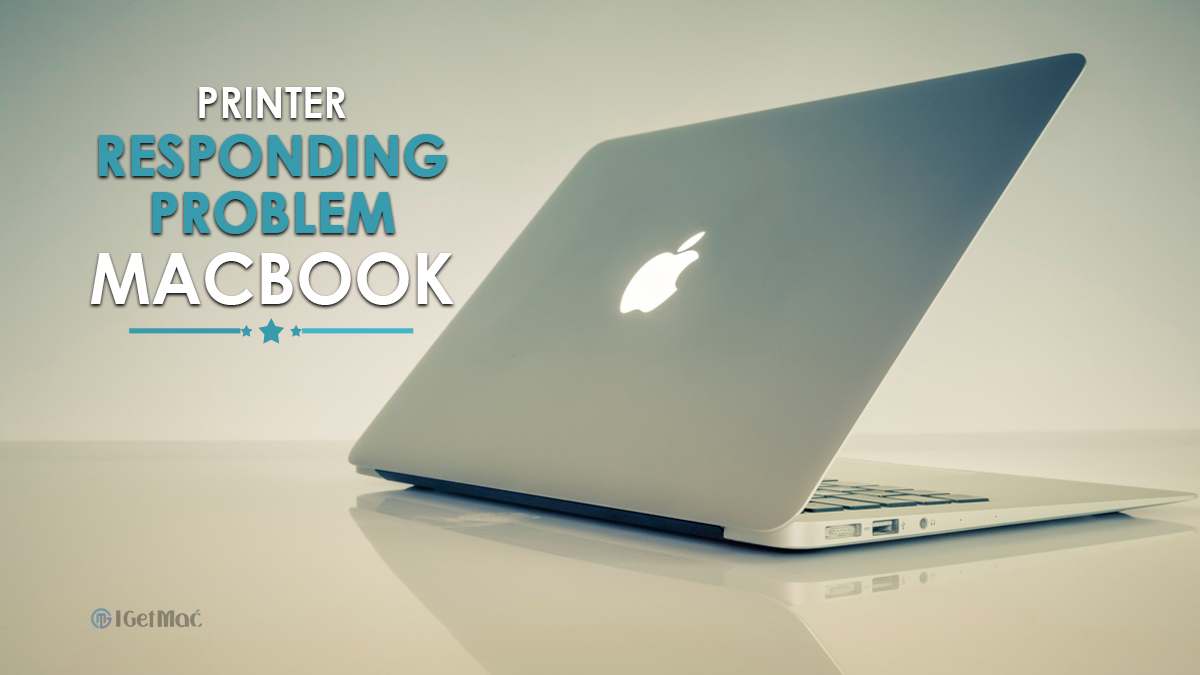





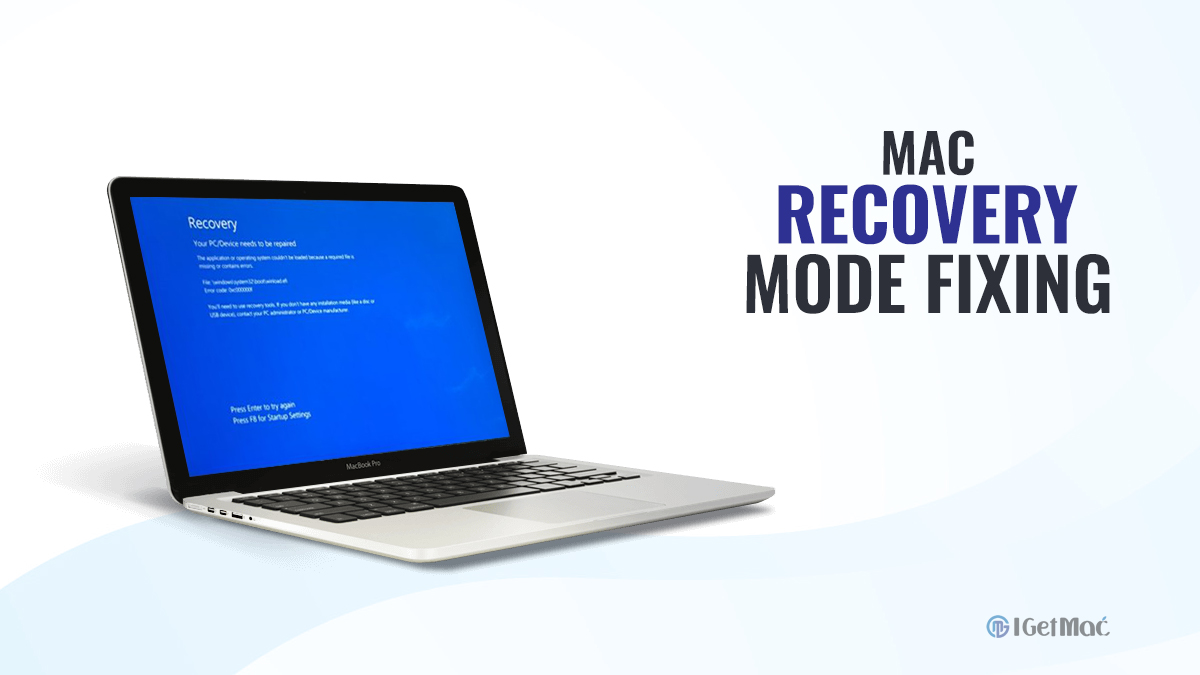
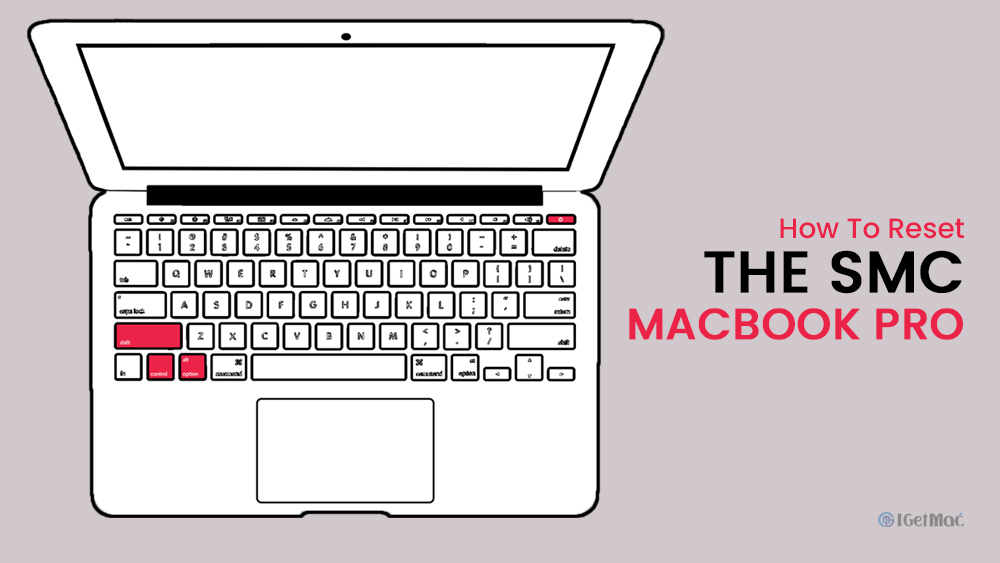
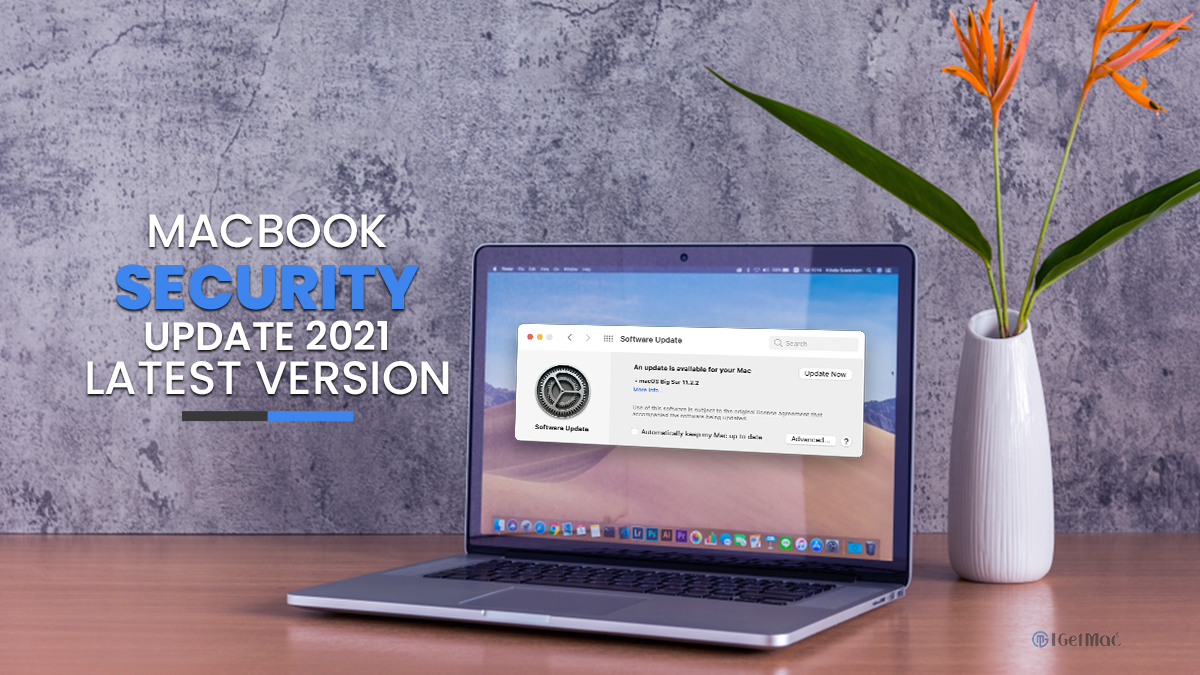
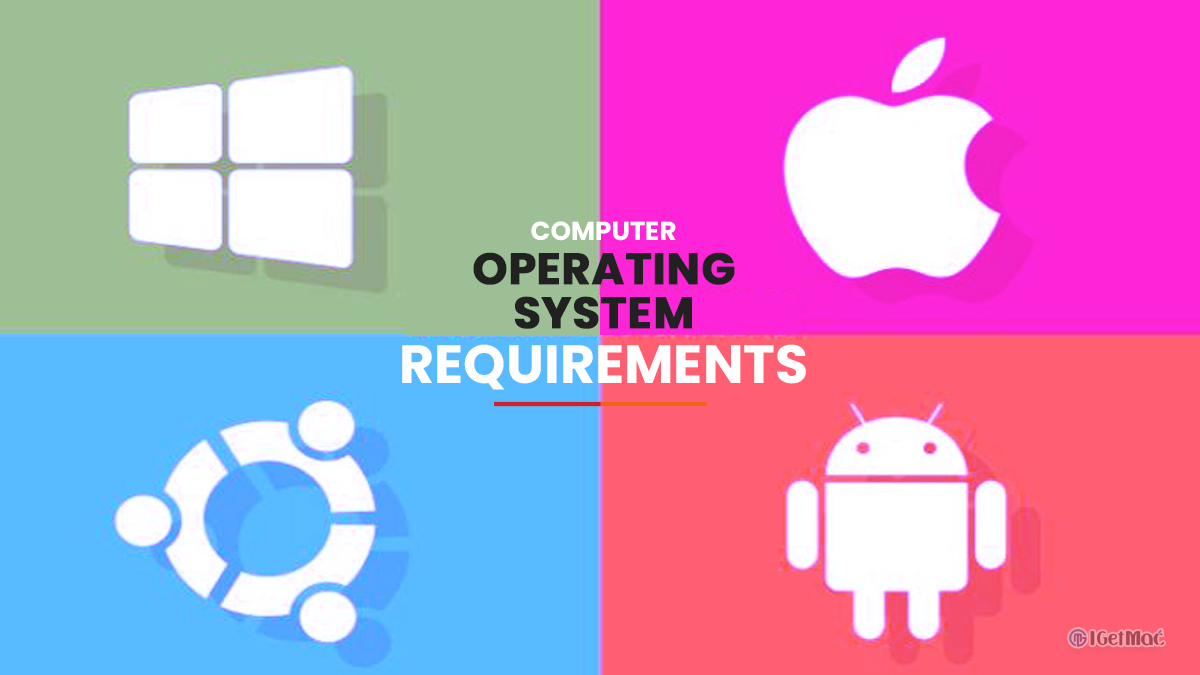


Comments