MacBook Pro Keeps Shutting Down! If you are dealing with this issue then it’s the best article for you to fix your Mac error. Apple devices are considered the most standard of reliable other companies’ products across the world. But do you agree with me that Apple’s products are not completely accurate or properly reliable all the time for being an electronics product?
I don’t need to mean you much if you are going through the randomly shutting down problem of your MacBook. This problem will be addressed to me as one of the most annoying problems of the MacBook forever.
If you are very worried about the sudden shutdown problem of your Mac, I assure you and don’t be freaky; I have researched this problem and brought here some of the workable methods, which’s are strangely works to solve the problem.
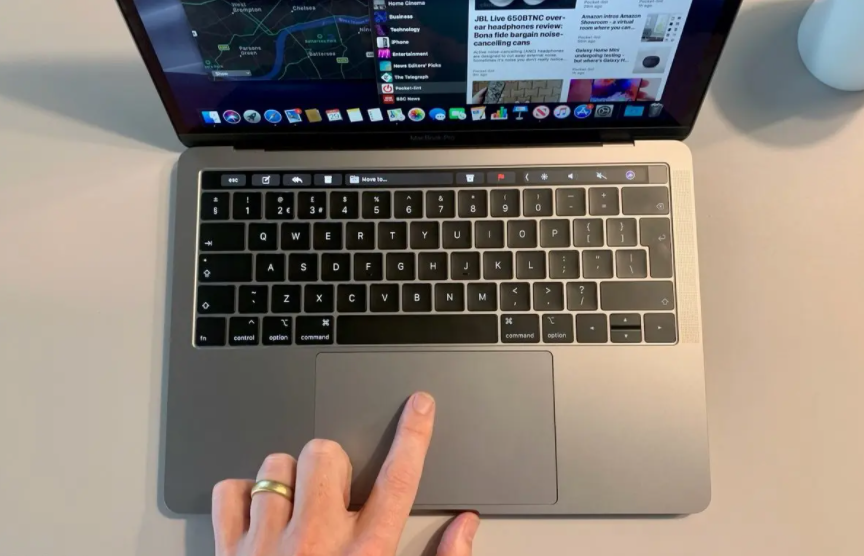
So let’s get started with this article and learn more about your problem and the solutions. But If you think that your MacBook Pro is facing a mechanical problem; then it’s best for you to go to the official Apple Repair.
Table of Contents
MacBook Pro Keeps Shutting Down Unexpectedly; why?
First, you should know why the unexpectedly shutting down problems happen to your MacBook. But it is quite hard to say the exact reason behind this problem or causes the MacBook to get shut down after a specific time. Probably there are 4 main reasons behind this problem; Software errors, back-dated macOS, Malware attacks, and battery issues.
Software Errors
Software error is a prevalent reason for this problem. Sometimes many errors occur inside the program due to so many reasons. There are a few main software problems; Development time problem, System user interface problem, Test and integration Problem, Maintenance problem, Lack of common purpose problem. So, please find out your Mac’s software problem and take the proper steps to fix it.
The Old Version Of MacOS
An old version of the Operating system could be consist of so many bugs and other issues, and that’s why developers bring the updated version. But if you are still using the old version of macOS on your Mac, where the new version is already available, please be serious and update it quickly. The updated software could keep you away from the problems.
Malware Attack
Malware is a dangerous VIRUS, and probably your Mac’s getting shut down due to the Malware attack. The Malware virus is designed to damage a computer, server, client, or computer network.
Battery Issues
It is the most potential reason for Mac’s shut down problem. Generally updated Mac’s battery has a 1000 times life cycle, and when the battery crosses the limits, it begins to deteriorate, or often the battery gets ruined completely.
Solutions Of Shut Down Problem
So, now we know pretty much about some of the most potential reasons behind the Mac’s shut down problem. The great news is, there is some solution to this problem that will make you worry-free. So let’s jump to the point you should follow to solve the sudden shutdown problem.
Complete A Proper Shutdown
A proper shutdown can prevent data corruption of your Mac. As I said before, software issues could be the most potential reason behind this problem. But when you complete a proper shut down on your Mac, all the software’s activity will close. And that’s how errors can be fixed. Let’s complete a shutdown and look at what will happen; if the problem is not solved yet, check out the next step.
Prevent Malware Attacks
Particularly Malware is very risky for the computer operating system, as so on Mac. Malware is a short form of malicious software. This software is designed to damage the computer system without informing anyone. Some anti-malware software’s are Bitdefender, Norton, McAfee, Bullguard, etc. You can use this anti-malware software against the Malware attack.
Reset Your SMC Settings
System Management Controller is shortly known as SMC, is an essential part of a MacBook. Not only the shutdown problem, when you face any types of unknown problems and can’t understand what you should exactly do, then SMC resetting would be a very effective idea for you. Reset your SMC setting and look the shutdown problem is solved or not.
Update Your MacOS Version
It is said that the back-dated operating system is the origin of various types of problems. May the problem you face with your Mac be for the back-dated version of your Mac’s operating system. So update your macOS version as soon as possible.
Remember, It’s Your Mac
It was just a primary-level discussion about the shutting down problems of the Mac. However, I have tried to cover this article with all the possible solutions. If your problem is not solved yet, I recommend you get in touch with Apple support and inform them about your problem. Remember how much you love your mac. If something a bad feeling you have about your mac, take it to an expert.
Leave a comment on the below comment box and let me know your opinions on this article. If you are interested in this book; Macbook Not Charging When Plugged In: What To Do? ( The Best Solution)







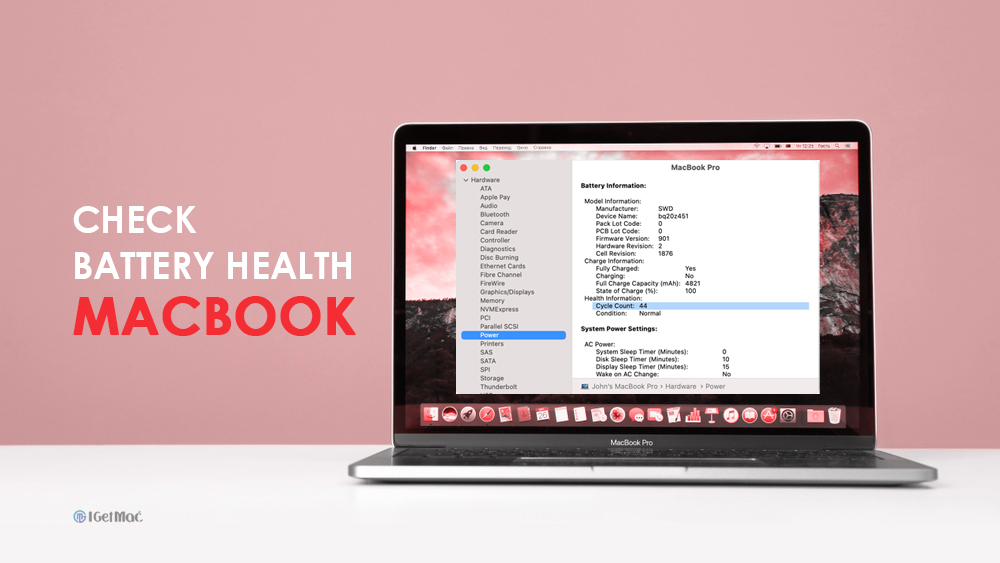
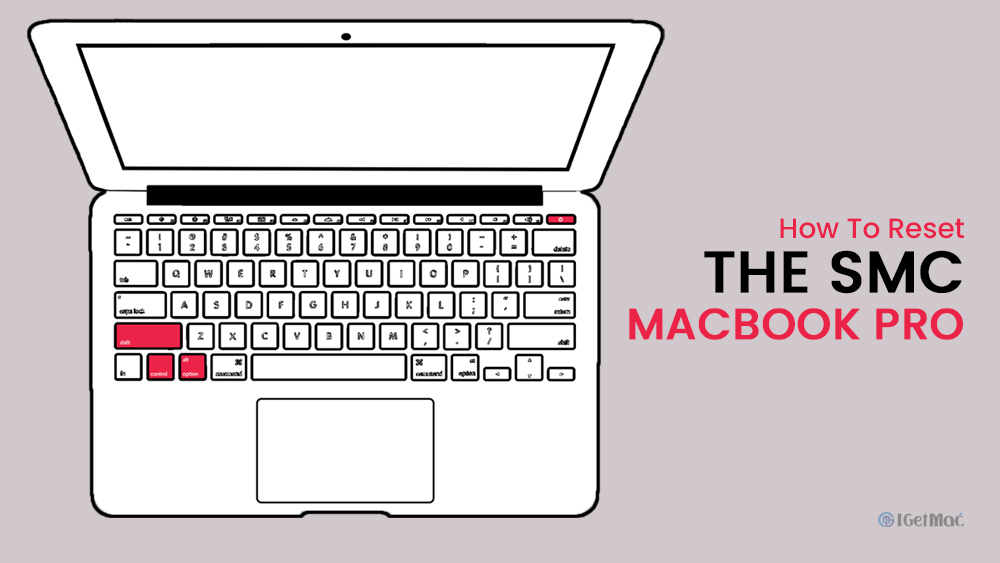
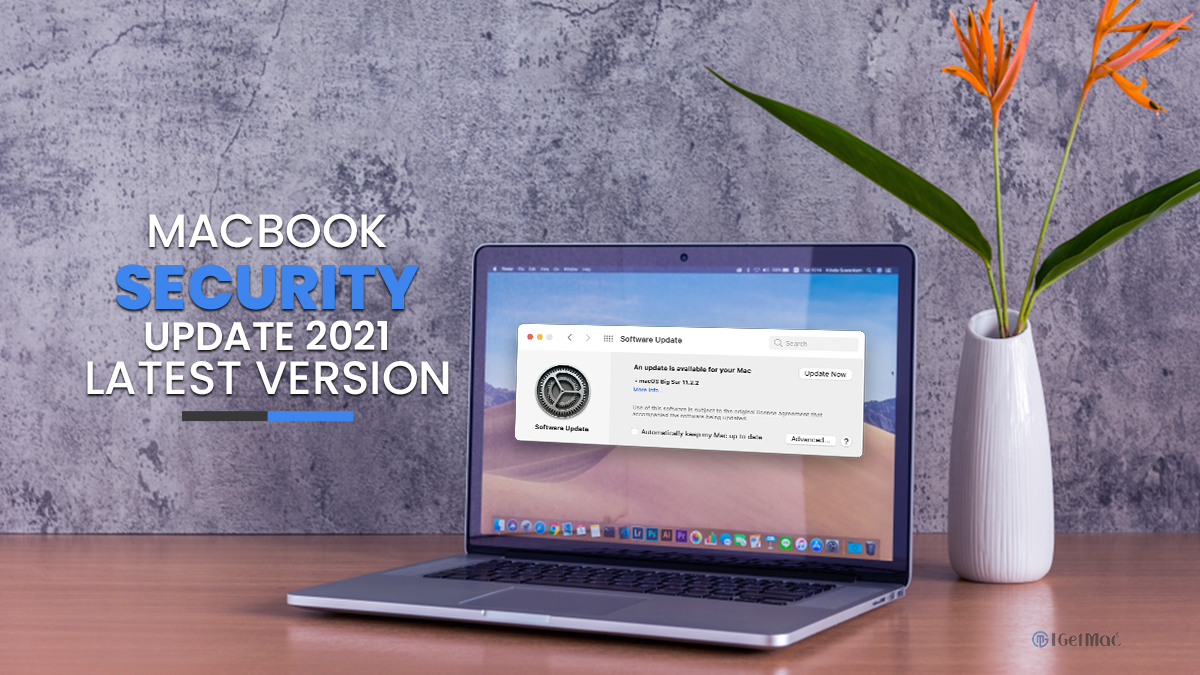
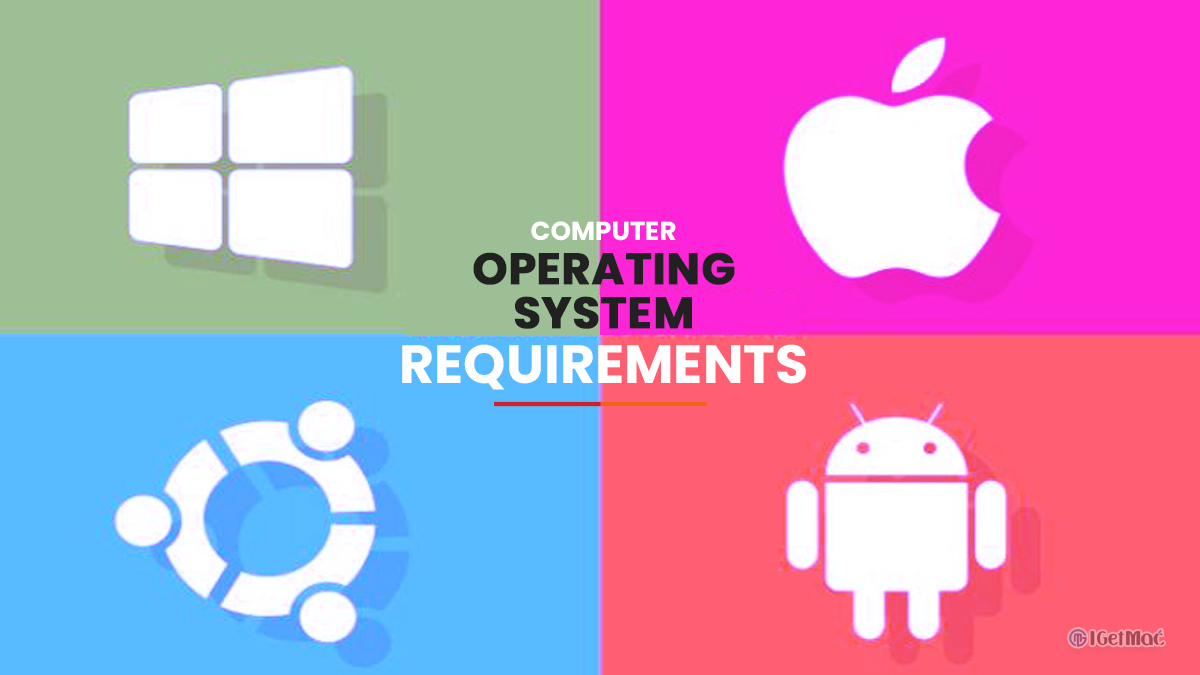

Comments