Here is the list of software you should install on your Mac. Have you moved from windows to macOS? One of the things you all should love about Mac OS is the quality of the apps available for the platform. There are a ton of apps for macOS out there. So I thought, why not share the essential app with you guys?
Today, in this article, I will talk about some of the must-haves Mac utilities of 2021. So if you are interested to know about some most essential apps for a Mac in 2021, please keep reading this article from fast to last.
Table of Contents
5 Important Software You Should Install On Your Mac
You should be happy if you are a Mac user because one of the best things about Mac is that they have some fantastic apps that you can use, and some of them are very useful. Including these helpful apps, I will make a list of some most needed apps in 2021.
The apps on my list are APPCLEANER, VLC, AIRMAIL 3, ALFRED 4, and BEAR. Here I will add the installation process and the use of these apps to know a perfect service. So keep it up.
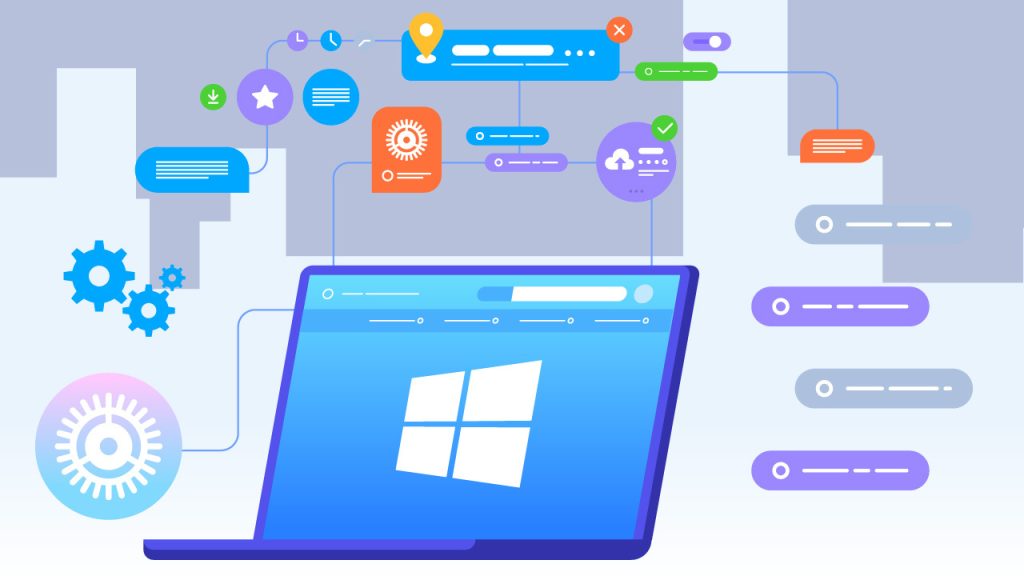
App Cleaner
AppCleaner is a useful software for a MacBook. This is a needed app for cleaning up and removing unwanted apps from your MacBook. This AppCleaner is a free donation-based app, and it helps you uninstall software that you don’t want to use on your Mac.
Installation Process Of App Cleaner
This APPCLEANER is a free app available in the app store for free. So if you want to install this software, go to the app store from your MacBook. Then search for app cleaner in the search bar. You can notice there has so much software in the store. Then only wait to download that.
Best Use of App Cleaner
When you don’t have any AppCleaner software, you need to drag that software from the application folder into the trash. But it is not the best way to delete applications because they will be filed behind your Mac.
So, to fix this problem, there is so much software available in the app store. APPCLEANER is one of them. So you can use this software on your Mac to uninstall any application.
VLC Media Player
VLC is mainly a solid video playback app, and I think every Mac user should have video playback software o their Mac. It is probably not only for macOS but also for windows, it is the best video playback software I have ever seen, and VideoLAN maintains it.
Install VLC From App Store
VLC is pretty familiar with the name of VLC Media Player in the App Store. So any Mac user can download and install this VLC Media Player from the App Store.
Use Of VLC
There does no doubt that VLC is used for playing videos. Some other features of this software are multiple file formats and codecs, and video compression.
AIRMAIL 3
Generally, macOS has a built-in Mail app. But many of us don’t have this system software. AIRMAIL 3 is only for those who think something different. This AIRMAIL 3 provides like G-Mail interface in the macOS operating system. This software also has fantastic features like Touch Bar support and an excellent customizable interface.
Spend $26.99 To Have It
AIRMAIL 3 is not free software like the previous. If you want to take some different experiences with AIRMAIL 3, you will have to spend $26.99 downloading this software from the App Store.
Use Of AIRMAIL 3
Generally, AIRMAIL 3 is used for getting the experience or user interface like G-Mail on an APPle desktop. You can use this app for a lifetime after paying $26.99 for the first time.
ALFRED 4
ALFRED 4 is mainly a popular Alfred search and application launcher tool. This latest software was released in May with a dizzying number of significant upgrades to the service. With this software, any Mac user can customize their PC of their own choice.
Install ALFRED 4 From App Store
All the apps are available in the App Store for Mac users. So ALFRED 4 is also a popular app downloaded from App Store. Most importantly, this software needs $25 for the license of the premium PowerPack upgrade.
Perfect Use Of ALFRED 4
ALFRED 4 shows its perfect use in the customization section for a Mac. This software also has a new theme editor so that any Mac user can create custom looks for the Alfred menu.
BEAR
The last software on my list is BEAR, a clean and well-designed note-taking software for Mac users. This software has a fantastic iOS companion app and a great look and feel. This software will be preferable for those looking downright pleasant to use.
Install BEAR From App Store
To install BEAr software is not such a big deal. For installing this BEAR app, you have to go o the Apple App store. Search for BEAr from the search bar. Then download and install this fantastic app only for $20.
Use Of BEAR Software
Mainly, BEAR is a helpful software for those people who like to write on a notepad. This is a customized and well-designed software of a notepad on a Mac.
These five software are very needed and essential for any Mac user. These five different apps are preferable in 5 different sections on a Mac. If you are a Mac user, I think you should install these five apps on your MacBook as soon as possible.
If you benefit from this article, please don’t forget to express your opinion by adding a comment in the following comment box. Stay tuned to our site and enjoy the daily updates. If you are interested in reading more articles like this, then read about; Install And Uninstall Software On Mac.







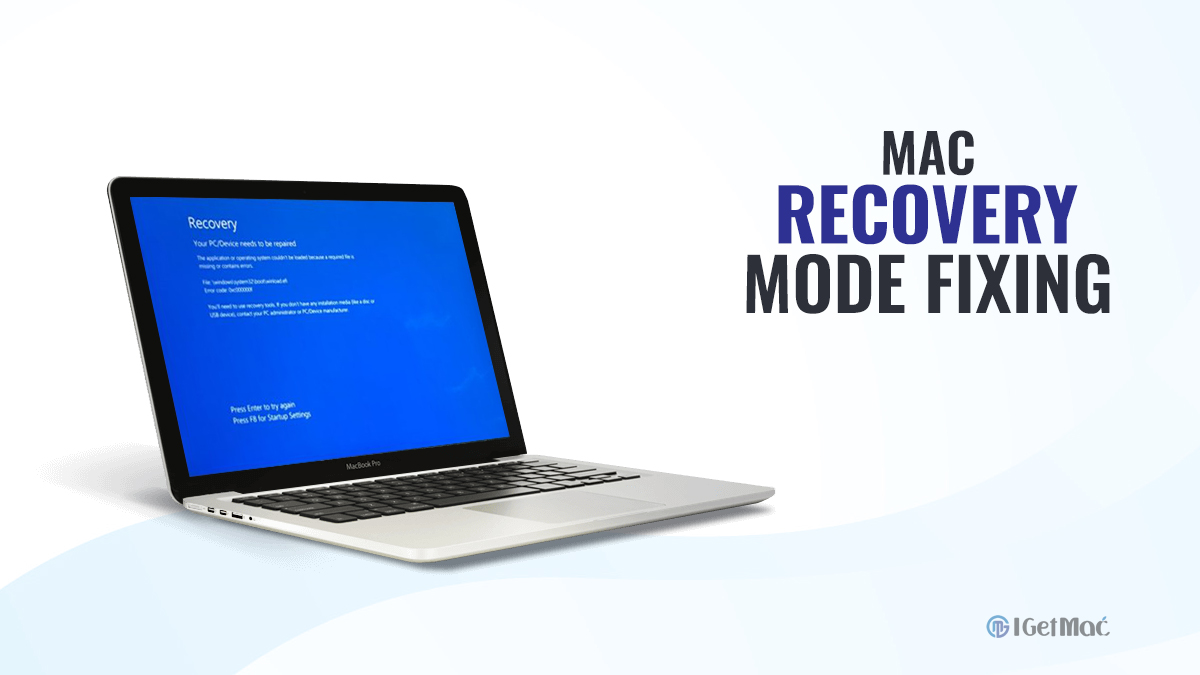
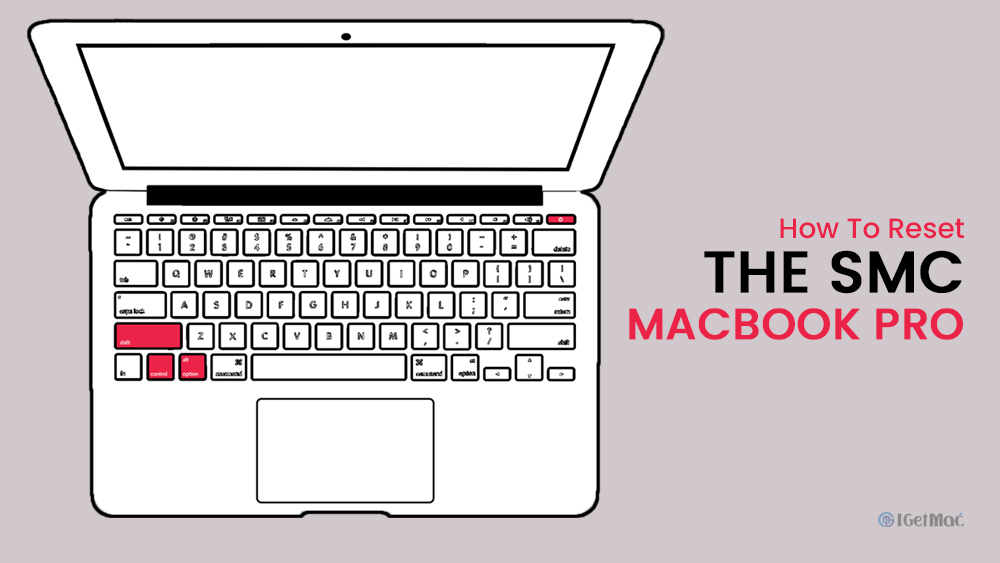
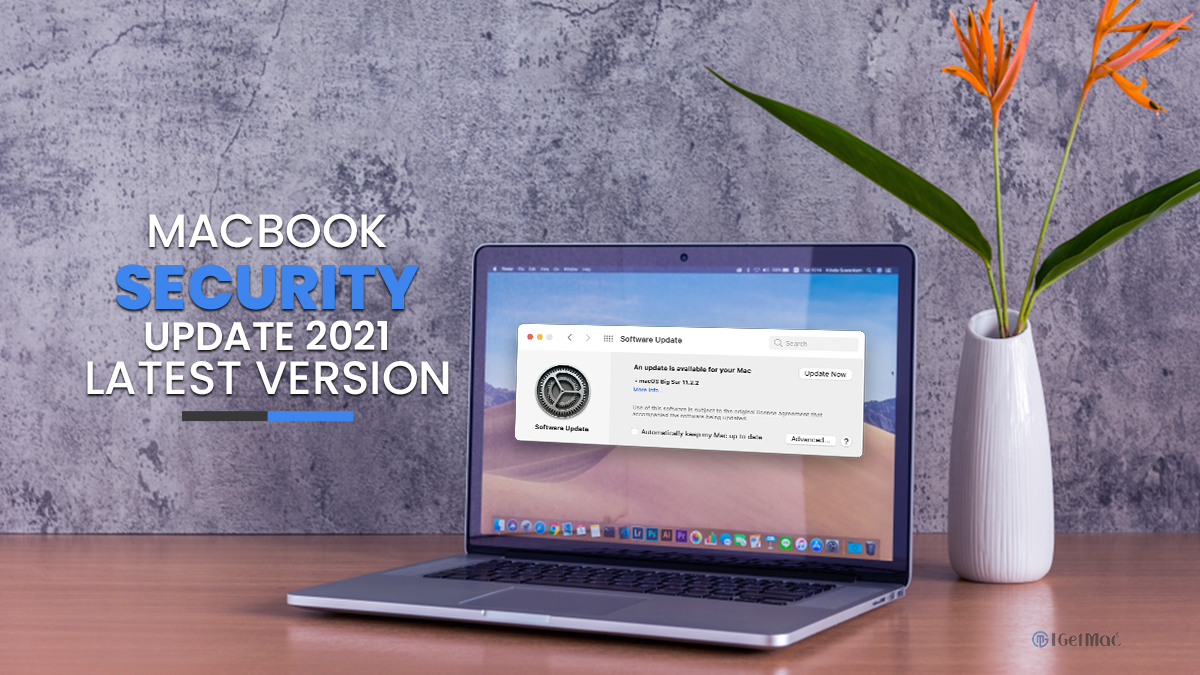
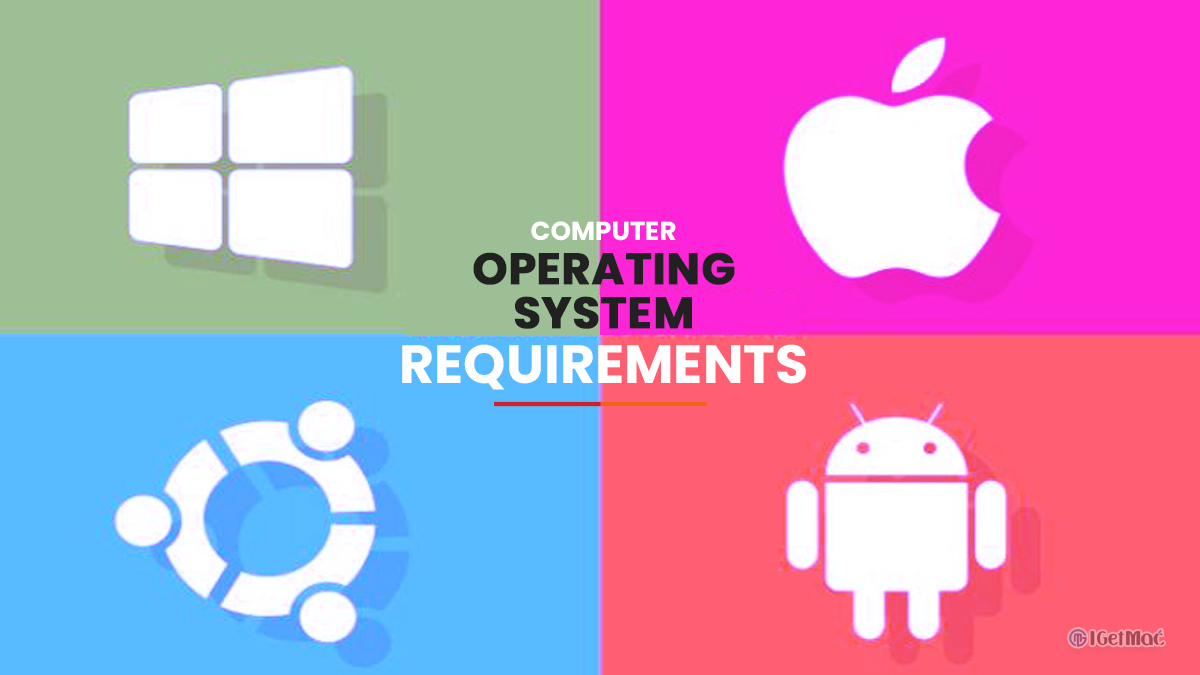


Comments