How to fix Mac recovery mode not working? If you are questioning this, you might find the best answer here in this article. Recovery mode is very useful for any MacBook that works for containing a recovery image and an OS X installer duplicate.
Data is the most important and needed thing for any Mac user. Suppose you are a Mac user and accidentally some needed data had deleted from your Mac. In this situation, this Mac recovery mode comes to work.
But at the moment, you can understand that your Mac recovery mode is not working. There is nothing to worry about because, in this whole article, you guys will know how to fix Mac recovery mode if it is not working. So, keep scrolling this page. But, if you think you are having a mechanical problem, you can contact the official support center of Apple Repair.
Table of Contents
Way To Fix Mac Recovery Mode Not Working Problem
MacBook Recovery Mode is a dedicated partition of the disk, and this mode contains a recovery image and an OS X installer duplicate. This multifunctional inbuilt Mac utility is reasonable because this recovery mode enables Mac users to recover or restore their data from Time Machine safely.
Some other useful features of this recovery mode are fixing or wiping their hard disk, accessing online help, and even reinstalling macOS. Any Mac user can access this MacOS recovery mode by following some procedures.
Including these procedures, first, you have to power on your Mac by clicking the Power button. After that, immediately after 1. above, long-press the Command + R key combination on your keyboard until the spinning globe or the Apple logo appears.
You need to wait until you see the macOS utility tab appear, then select your preferred course of action. If you want to exit this MacOS recovery mode, you must select the Shut Down option from the Apple menu.
Fix Mac Recovery Mode When It Is Not Working
Sometimes, this macOS recovery mode doesn’t work, and when this mode does not work, you will see that more recent Mac computers automatically switch to starting up the macOS from the internet.
You also can see the spinning globe in place of the Apple logo when the recovery mode is not working. But don’t worry. There have some methods to fix the Mac recovery mode when it is not working. Here you will know about these methods.
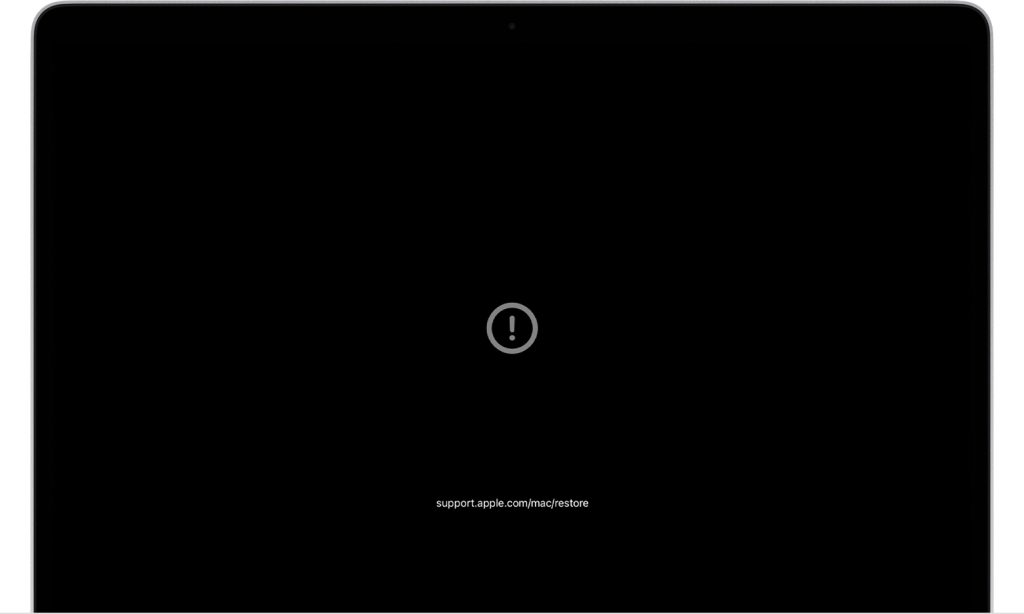
Mac Recovery Mode Is Not Working
Use Your Time Machine Backup Method
The first method is to use your time machine backup method. You first restart your Mac and click the Options tab when you hear the startup music in this method. After that, you need to connect your Time Machine and wait.
That combined Time Machine should boot after some time. Then finally, select the Recovery Drive to boot your Mac.
Use A Bootable Disk Drive Utility method.
The second method is to use a bootable disk drive utility method. In this method, the working process is first, continuously tap the Options button until you hear a chime sound after restarting your PC.
Then time to connect the bootable installer drive to your Mac. When you select the drive from the popup list finally, your PC will restart then you can repair Mac.
Use Mac Internet Recovery Method
The following method to fix the Mac recovery mode is to use the Mac internet recovery method. You can try this method whenever you have internet connectivity on your Mac. Here first, you need to restart your PC.
Then long-press Option + Command + R until you see a globe appear and a status bar after hearing the startup tone. You have to select the available Wi-Fi if you are Wi-Fi. You may have to wait for the status bar to load entirely and follow the prompts to complete the process.
Reinstall OS X Method
The last method on my list is to reinstall the OS X method. To reinstall OS X is suitable for fixing the bugs for recovery mode. A Mac user can achieve it by clicking the Reinstall OS X tab, and the user must have to agree with the subsequent prompts.
Now we are standing at the end of this article. Here I have tried to provide some essential tips to fix the Mac recovery mode when it is not working. I added four working methods by the following anyone from them, you all can successfully fix your Mac recovery mode.
However, all the information may not be 100% accurate. Don’t forget to add your valuable comment if you have any complaints about this article. Stay tuned to our site and enjoy the daily updates. If you are interested in reading more articles like this, read here about MacBook Air Not Turning On: How To Fix.

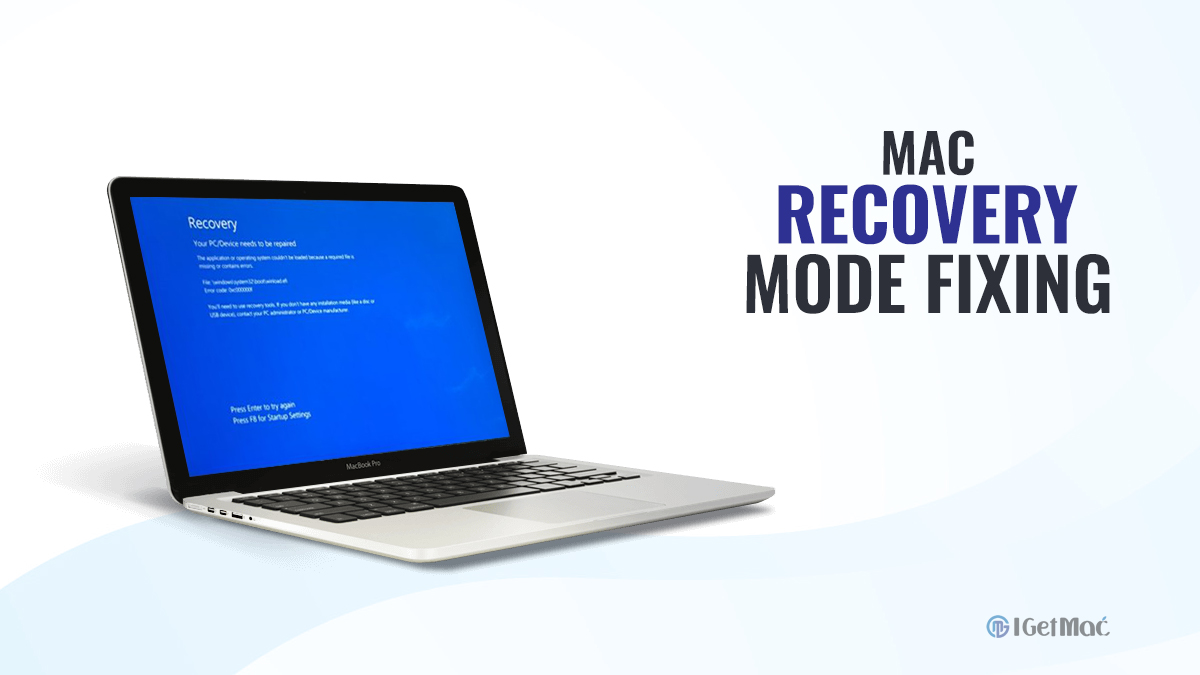





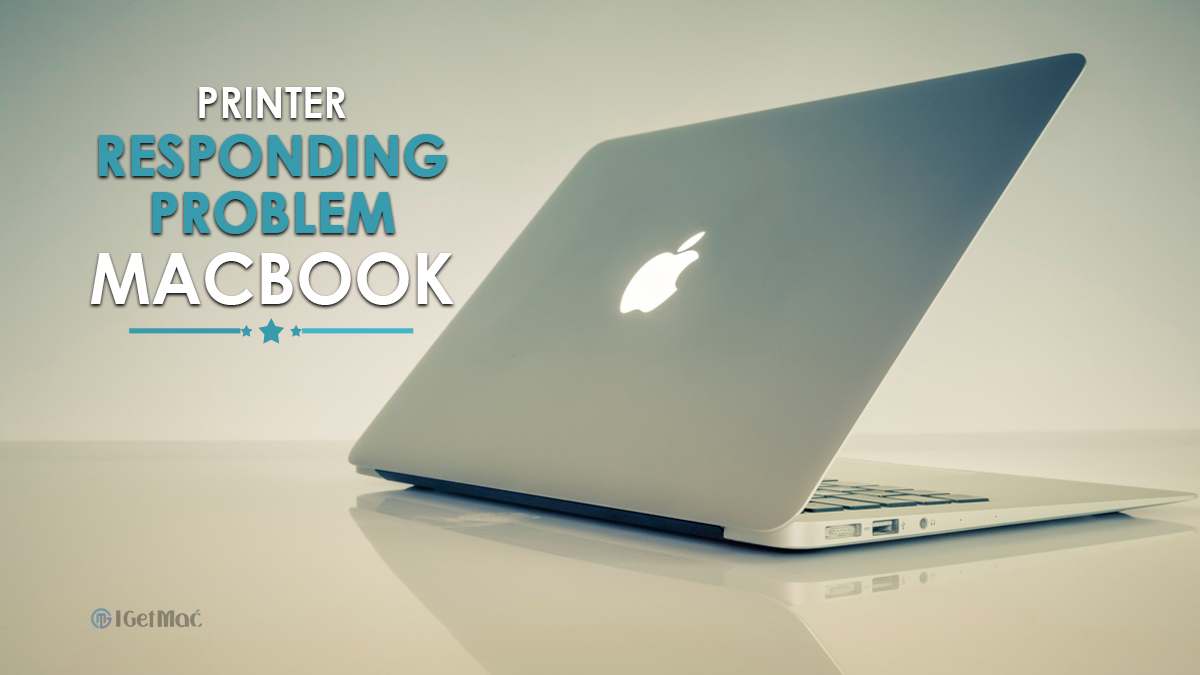
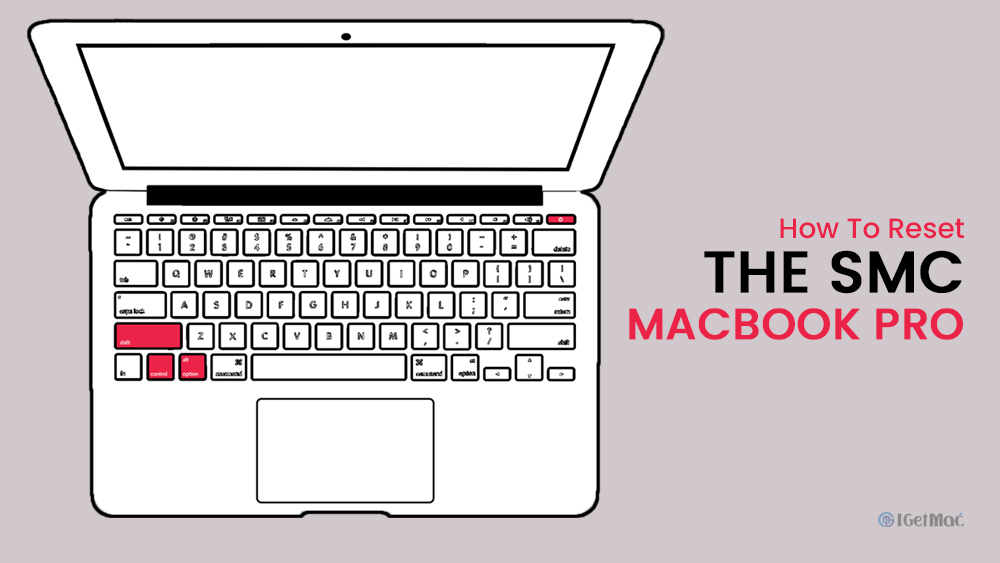
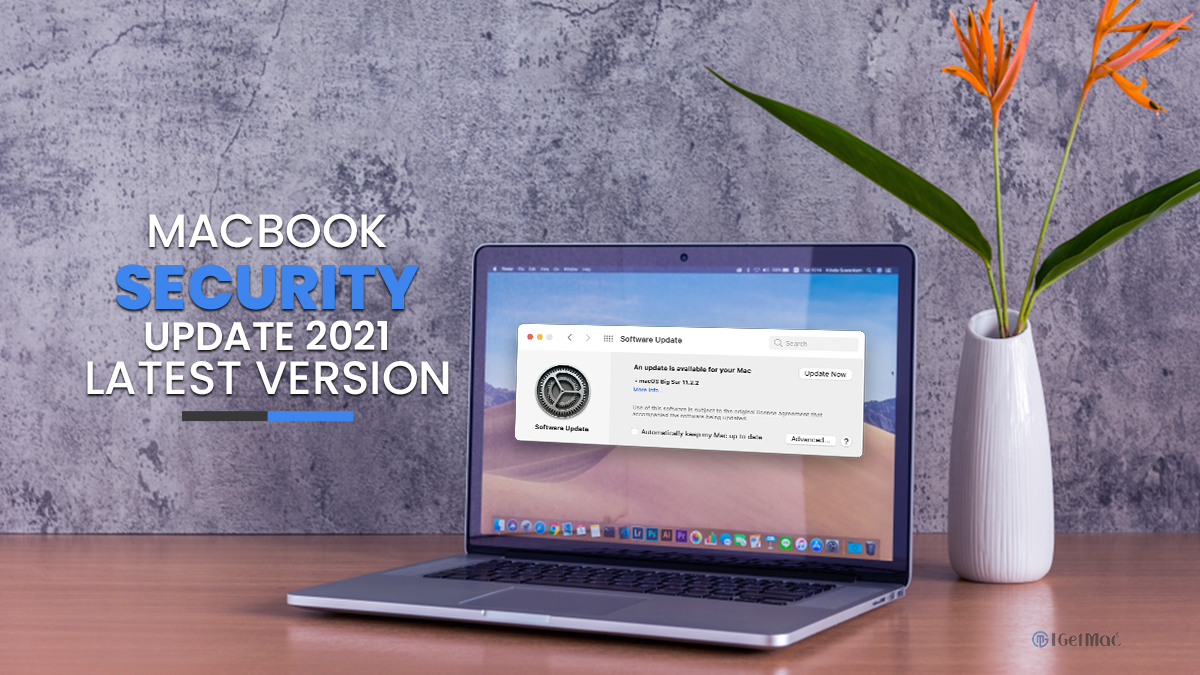
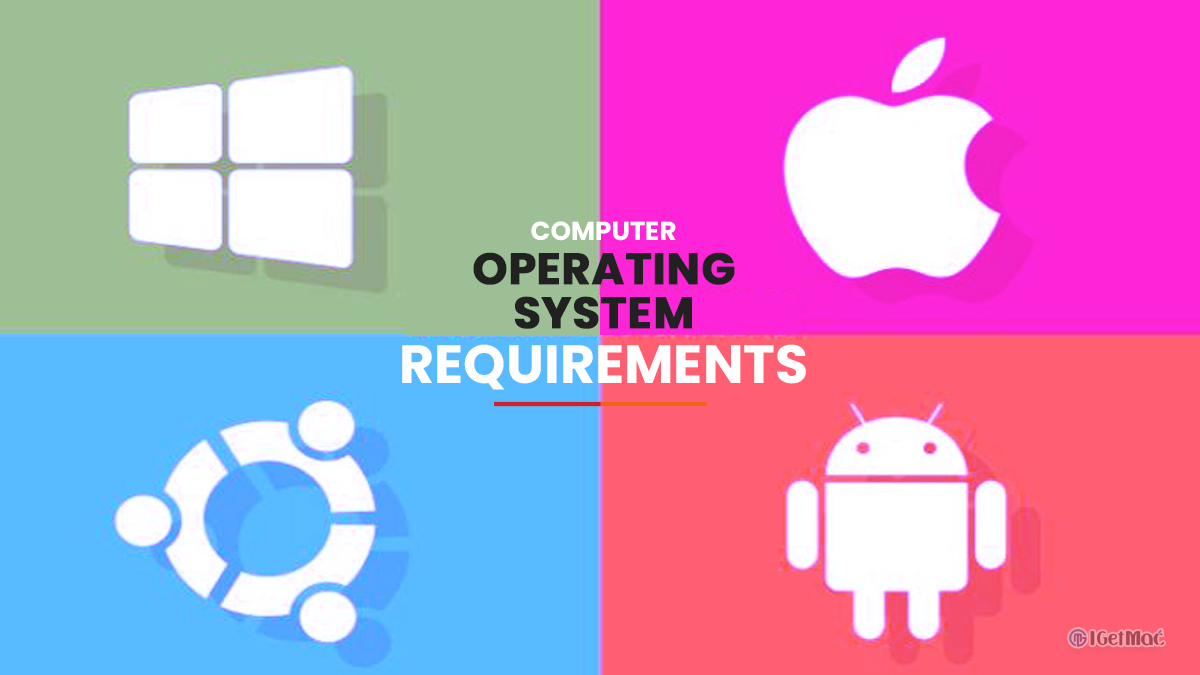


Comments