How do I free up disk space on my Mac? It becomes a common issue for Mac users after some time of storing data in their integrated hard drive in the Mac. So, here’s how you can free up disk space on your Mac. We have tried to give you the best answer. Read the whole article, to find out more.
Almost all Mac users face a common problem of freeing up disk space because, generally, Macs have tiny hard drives that fill up quickly. When the hard drive fills up, it will show no space for new music, photos, and documents. Then you will need to clean or free up your disk space.
Here you will get some important tips for doing free up disk space on your Mac. This whole article will discuss some working processes that can help can easily free up disk space on your Mac. So, keep reading the article.
Another thing to mention, if your Mac’s drive is running very slow or it takes a lot of time starting, then you should back up your drive, and if you think you need a repair, I always encourage you to go to the official support of Apple.

Table of Contents
How Do I Free Up Disk Space On My Mac?
Here’s how you can free up disk space on your Mac. The space of the hard drive in your Mac can be quickly filled with anything at any time. That can be some old files, duplicate files, useless applications, trash, etc. But there is nothing to be tensed about if you are a Mac user. Because, luckily, you have some quick and easy ways to free up space on your hard drive. If you are dealing with issues like;
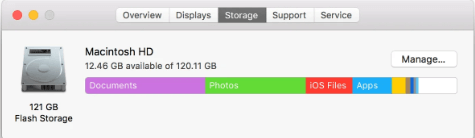
Or, if you have a situation like this;
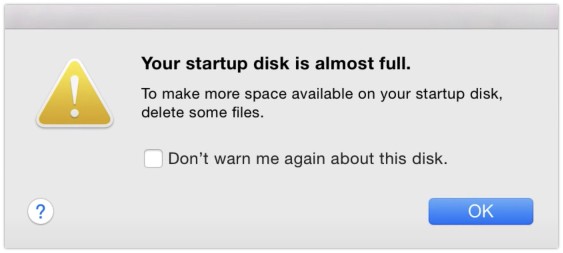
MacBook Disk Is Full 🙁
You can not run your Mac quite comfortably if the hard drive space is running out in your Mac. Now, if you want to make your Mac more comfortable to run, you can follow the following tips.
Delete Space Taking Old Files
You will get more Space whenever you delete the bigger files that are taking more Space. Sometimes there stays some more space taking files in your hard drive. These files belong to your hard drive and take such ample Space. Some old files also remain in your drive that is old and not needed. You may get a good number of spaces when you delete these old files.
So, here’s how you can free up disk space on your Mac primarily.
Find And Remove Duplicate Files
One of the most challenging things is to find duplicate files that are littering up your computer. So if you want to free up disk space on your Mac, you must find and remove all the duplicate files from your hard drive. This is also harmful to your PC when running your PC with these types of duplicate files. Gemini 2 is a great app that is very useful to find and remove duplicate files with a slick and easy interface. You can get this app from the app store.
And, here’s how you can free up disk space on your Mac secondly.
Uninstall All The Useless Applications
Applications are the most space-taking thing for a Mac. A huge number of applications may take a scary scene on your PC. So you have to uninstall all the applications that are not useful. In that case, first, you have to open a Finder window. Then select Applications in the sidebar and drag-and-drop the application’s icon to the trash can on your dock. It’s finished.
So, here’s how you can free up disk space on your Mac thirdly.
Move Files To The Cloud
It will be the most recommendable way when all the files and data are so much required able to you. In a situation, you need all the files for the following, and the storage is running out. You can not delete or erase those data. Then you can move all the files to the cloud. You can move iTunes movies and shows in macOS and also can download those later.
Clear Out Temporary Files
Probably there have so many temporary files in your Mac’s hard drive that are not needed for you. These temporary files also take so much space in the hard drive for no good reason. The automatically deleted feature in a Mac OS X tries to delete all the temporary files. These files do not slow your PC but take a little more space. So it is very important to clean all the temporary files, and then you will be able to free up disk space on your Mac.
Space running out is a normal matter, and there has no reason to be panic about this. If you follow some little tips, you can free up some space on your Mac’s hard drive. I think you also got some essential tips to free up disk space on your Mac by reading this article from fast to last.
I hope, you have found an answer to your questions on how you can free up disk space on your Mac. Because all the pieces of information were taken from valuable sources, don’t forget to leave a comment in the following comment section, and please stay tuned to our site and enjoy the daily updates. And if you want more tips about Mac then we have our Mac tips & tricks to help you be a better Mac user.







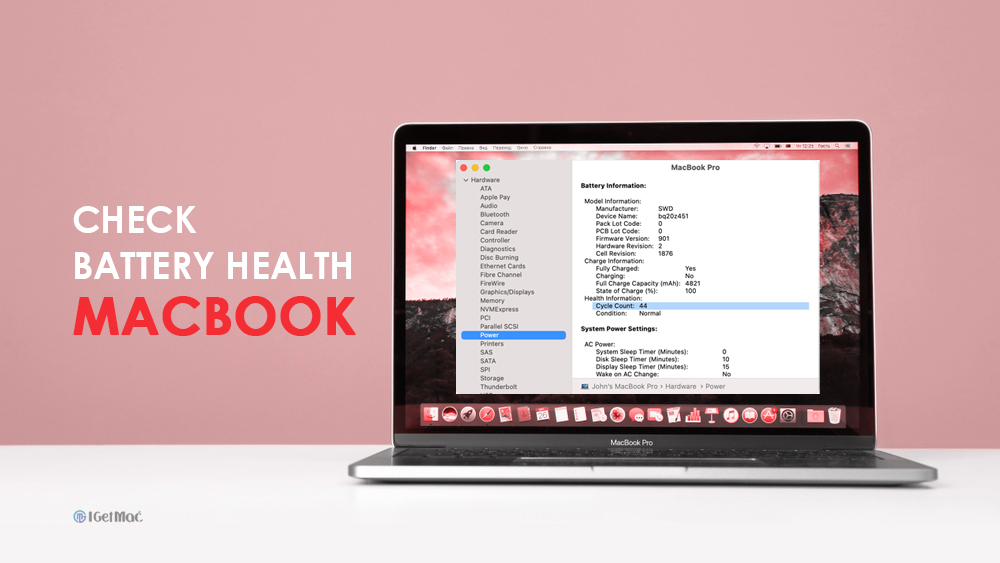
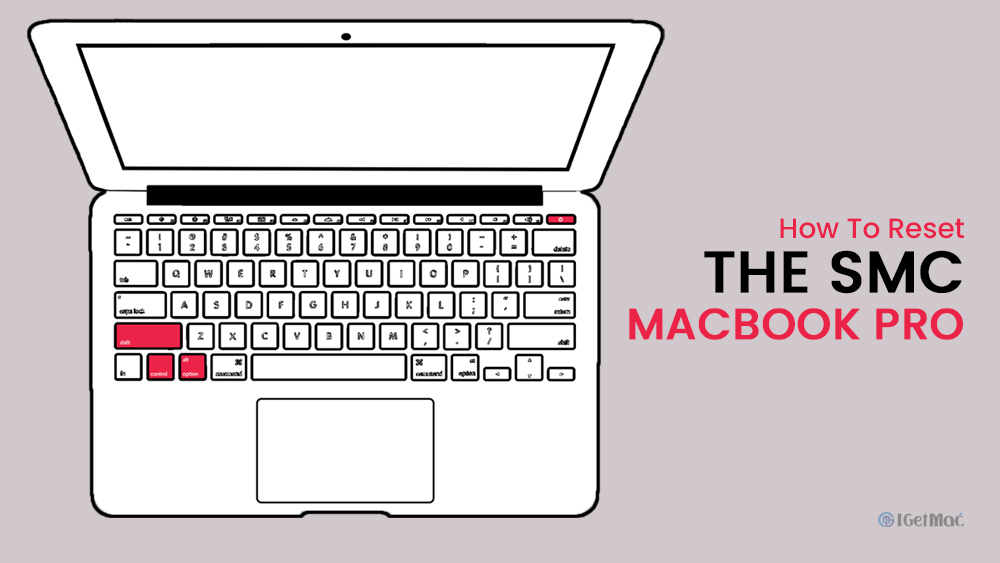
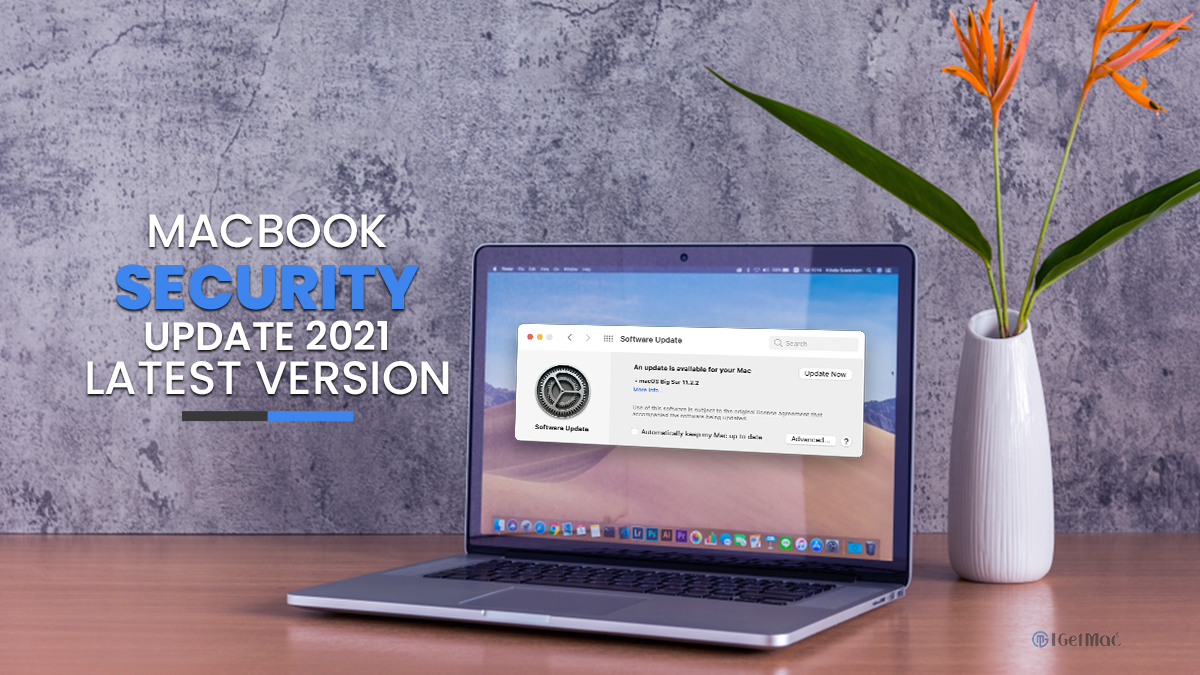
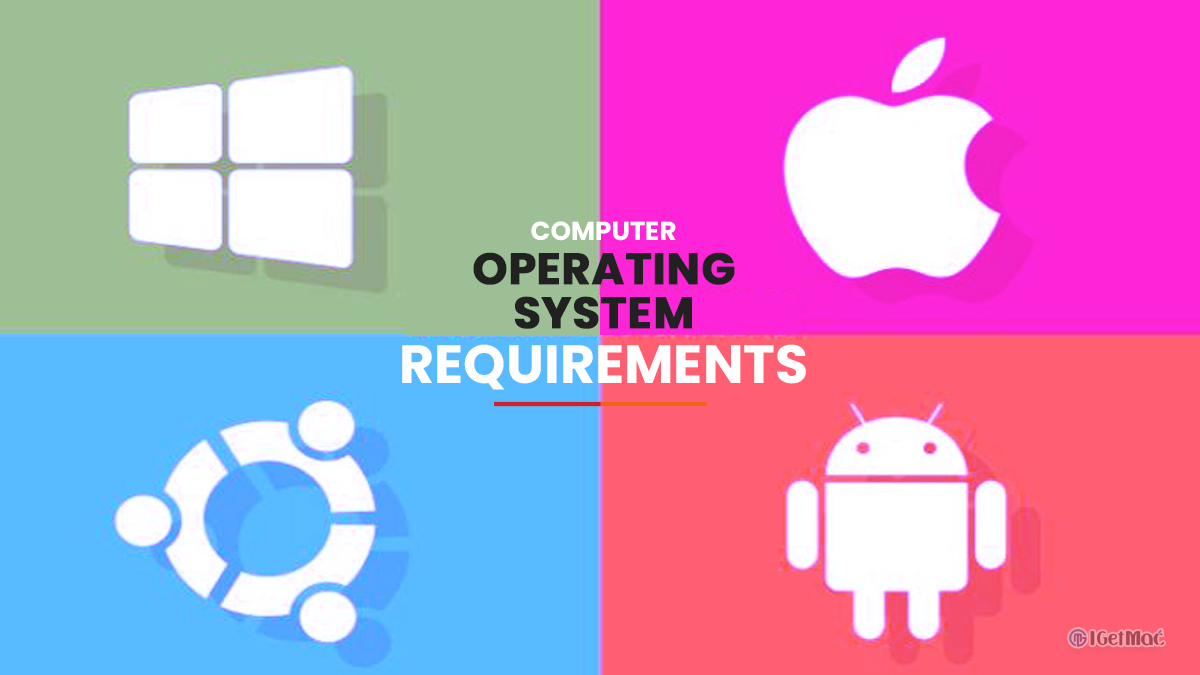

Comments