The MacBook is not charging when plugged in; I understand that you are going through a very hard situation. The remaining charge of your MacBook’s battery is decreasing along with the mobility of your Mac. You still can’t understand what you should do in the situation?
But if you are searching for the problem’s solution on the internet, it can be the best solution for you.
This article explains the MacBook’s most annoying problem, “the charging issue” or ” Macbook not charging when plugged in.” So, read carefully to learn more about your problem with the solutions too.
But if you want to ask the official, here is the link support.apple.com.
Table of Contents
Why is Your Macbook Not Charging When Plugged In?
Taking steps to solve the charging problem will be quite easy when you know the exact reason for your problem from before. So, you should know why your MacBook is not charging even though the charger is connected.
Probably this problem may happen for so many reasons, but most of them are not so familiar. And that’s why I am going to inform you about some of the most common reasons your MacBook is not charging when plugged in.
- Most likely, your MacBook’s paused charging because the Energy Saver preferences feature is turned on. Turn: off the Energy Saver preferences from the battery health management.
System Preferences app>Energy Saver section>Battery Health Management>Turn Off.
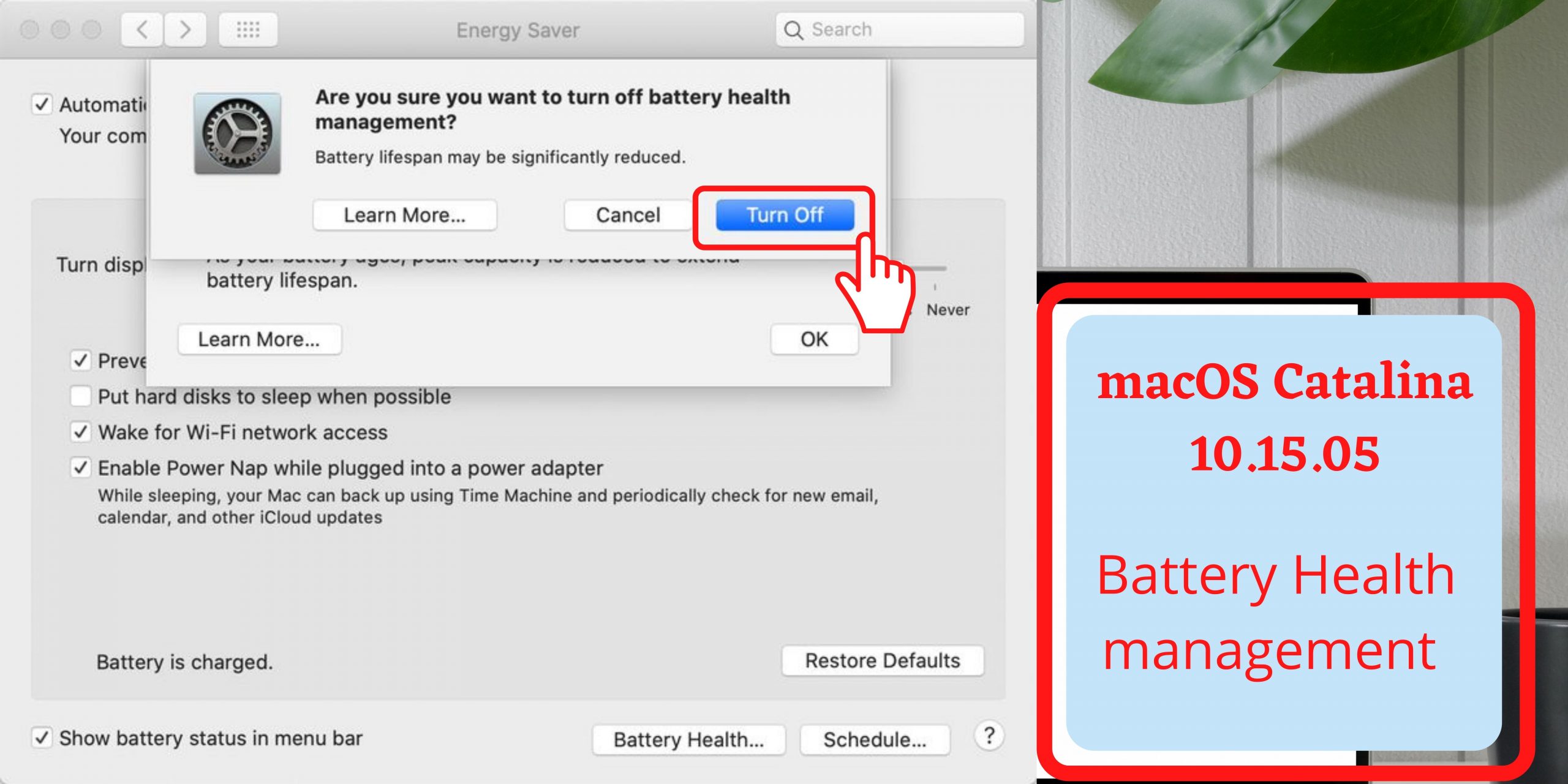
- Sometimes your Mac is not charging when a low watt supplying adapter is connected. Yes, MacBook needs a specific voltage charger. Otherwise, it will not be set. Your Mac will run properly by the power source’s energy, but it is not enough for the store.
- When your Macbook runs at a high-performance level, it’s normal that the MacBook needs more energy, and then your computer may avoid charging.
- Other than those, there are so many technical issues behind it.
Solve MacBook Not Charging When Plugged In Problem?
According to the expert opinions, I will discuss some of the best solutions to solve the problem of the Macbook not charging when plugged in. Read the article, and you may eventually find your answer.
Restart Your Mac
The experts always say, “restart your Mac to solve any problem.” So at first, restart your MacBook and look at the changes after resuming. If your problem is still, try the next step.
Check Power Adapter Connection
A faulty power adapter could be the MacBook’s charging problem. You should check the power adapter connection first. Furthermore, when your power LED light is connected to your computer, the light is lit amber/orange.
When you see no light, you should understand that you have a faulty adapter or cable. If you found any fault, replace the power adapter and install a new adapter.
Check The Power Outlet
Check if your power outlet is good. Make sure that the power outlet you are using is working properly. Try another device; for example, plug in your lamp to see if it is working.
Update Your MacOS Version
Check for an update. A new update may be available, which will solve your problem. Go to the Apple menu, choose About This Mac, and click Software Update (or System Preferences > Software Update). You can also update your whole OS to Big Sur too. If you are using a late OS, you can switch to the latest one anytime through this link support.apple.com/en-us/HT201475.
Reset Your SMC Setting
SMC or System Management Controller is an essential part of a computer. All the activities of your Mac’s system are managed from here. If there are any charging-related faults, your Mac will deny charging. But through clean resetting, numerous unknown problems could be solved automatically.
Check Battery Cycle Condition (Health Management)
Almost all the updated Macs have a thousand times more battery cycles. The battery cycle count is the number of times the battery has been drained and recharged. When your Mac crosses the battery limit, it will give you a deficient performance, and that’s normal. So check your Mac’s battery life cycle. Otherwise, sometimes Macs have a program that decreases your battery performance which helps your battery to live more.
Last Words
Finally, I would like to tell you that the battery is one of a laptop’s most sensitive and valuable parts. But sometimes, this valuable part gets ruined for our negligence.
Keep an eye on your battery to make it long-lasting more times. If you have any problem similar to this article, leave a comment in the below comment box. If you are interested in reading more articles like this, you can read about Important Software You Should Install On Your Mac.







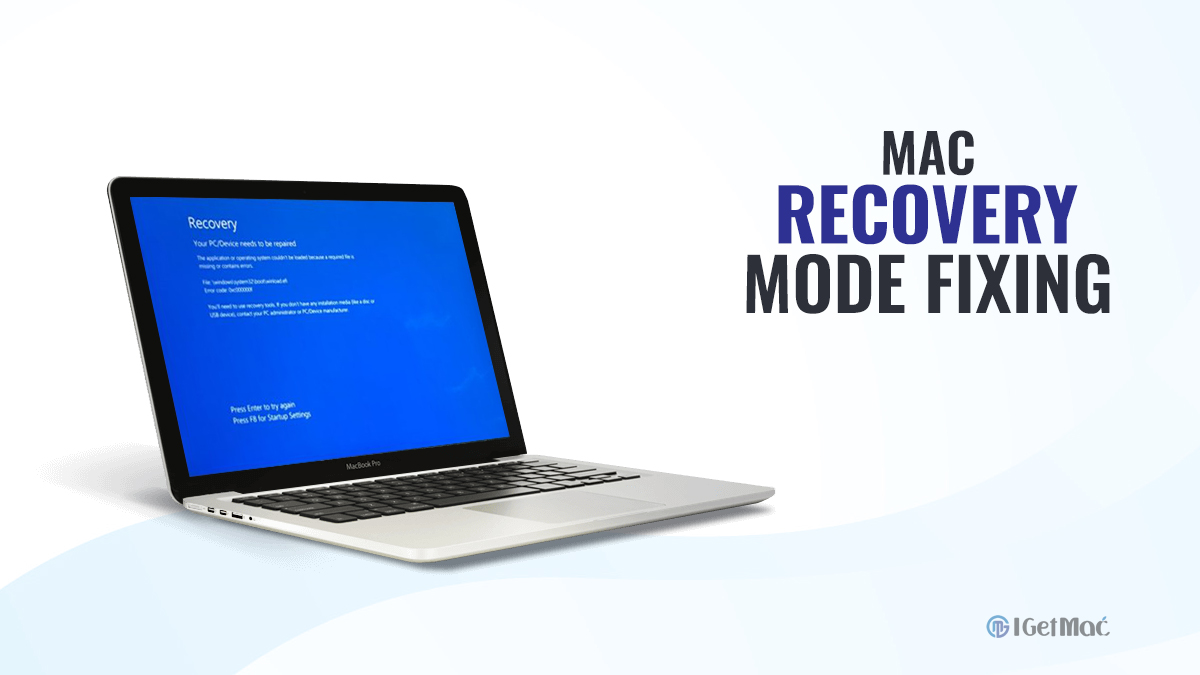
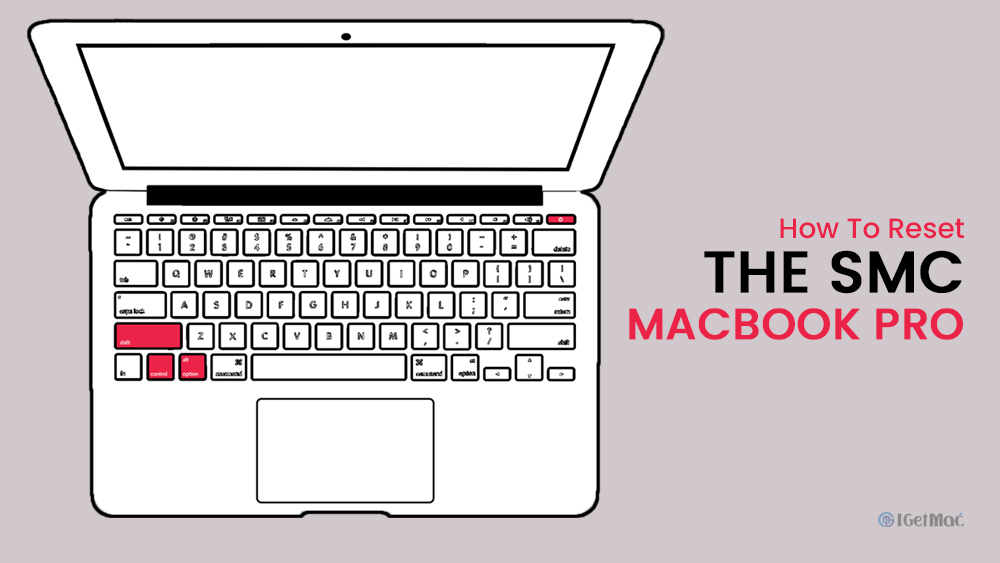
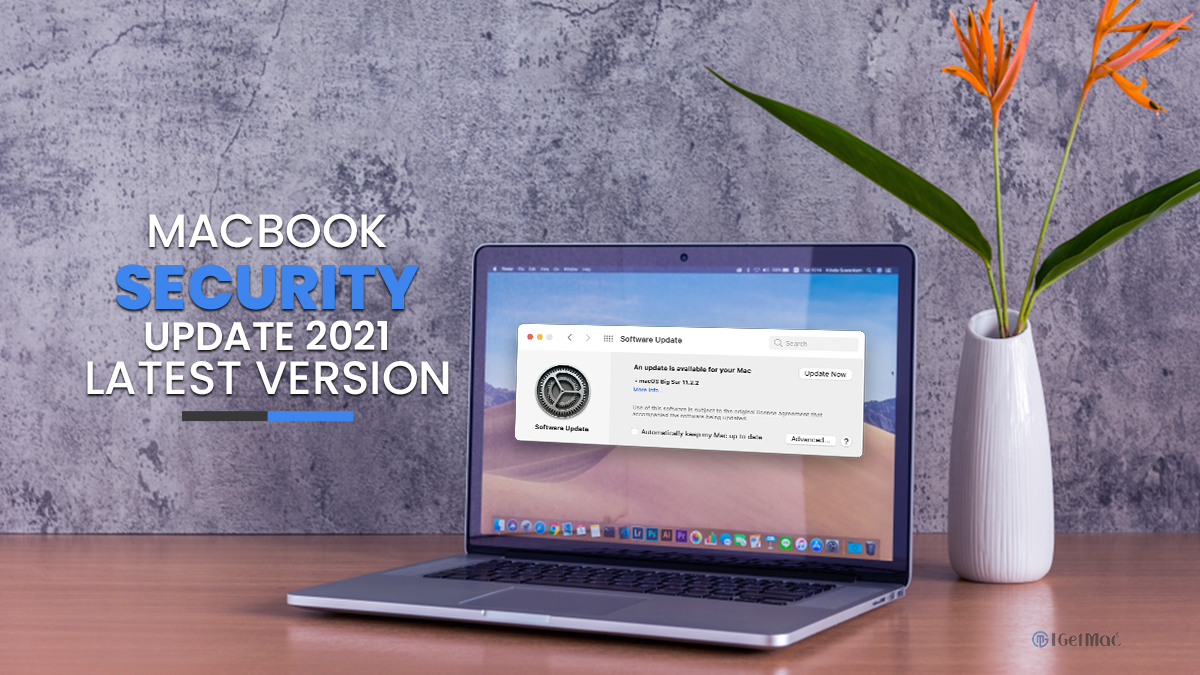
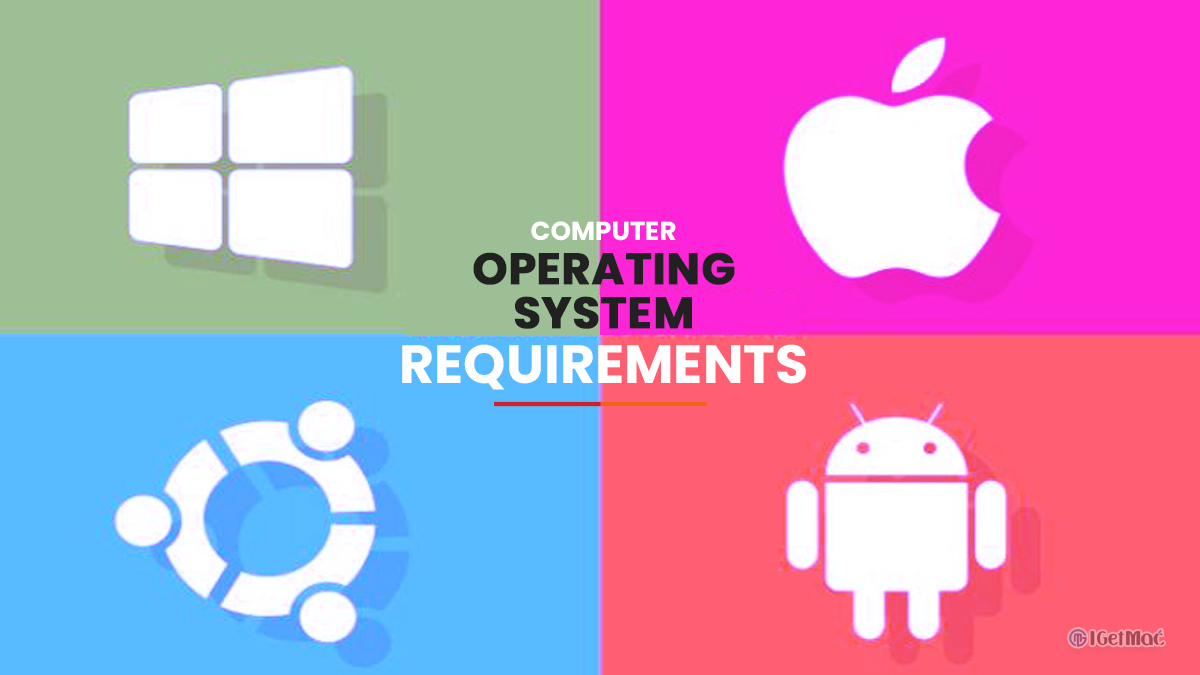


Comments