Things to consider about MacBook overheating. It can be said that your MacBook is getting overheated that you have never expected, and that’s why you are here. If I am right, I would like to say that you are in the right place.
Presently, overheating is one of the most annoying problems of the MacBook that is mainly occurring, so I researched it and wrote this article on my research result. I hope this article will help you with what you should do to get out of the overheating problems. So, let’s get started without wasting more time.
Table of Contents
Things To Consider About MacBook Overheating
Most Mac users don’t know the exact reason for their Mac’s overheating problem. The problem of overheating is goodly based on how often it gets overheated. So first, observe your laptop and try to find the reason behind the overheating issues.
If you can’t find any reason, I am telling you that the overheating problem could be the sign of an overworked Mac. When your Mac gets overpressure or doing any heavy work beyond its holding capacity, the Macs get overheat at a stage.
Like all the normal laptops, your MacBook is also sensorial to overheating. Of course, it is not so comfortable to work with hot laptops; besides, this problem has so many bad effects, such as reducing your battery life and damaging other internet parts of your Mac. First, you have recognized it to prevent this problem; keep reading to know some of the possible reasons for overheating issues.

MacBook Overheating
Some Probably Reasons Behind The Overheating Problem
There could be a lot of reasons behind the overheating problems of your MacBook. I can’t say what the exact problem of your Mac is, but there are some of the possible and most occurring reasons I’ve given below. Have a look.
- Playing online games
- high-resolution video editing
- Malware attack
- When the Internal cooling fan gets ruined and
- High Graphics
- Some other Unknown Reasons
Steps To Prevent The Overheating Problem
Now it’s time to prevent the overheating problem. Some people may ask me that they are not specialists in this problem; I would like to tell them that they don’t have to be specialists to fix it. Just go through some of the easiest ways; I hope your problems will be solved.
Use Your Mac’s Activity Monitor
First of all, check the Activity Monitor of your Mac; sometimes, it happens that certain apps start unresponding. Also, there could be the types of app that eat more resources even when it is working correctly. For these reasons, all the pressure falls on the CPU, and that’s why the CPU has to provide more energy and reduce heats. Finding and closing the resource-high apps from the Activity Monitor could be your solution.
Be Aware Of The Charge Cycle
Always be aware of the Charge Cycle. The charge cycle is a very important factor for your Mac to keep your Battery more lasting. Sometimes laptops get hot for the irregular charge cycle. So try to keep the asymmetric charging cycle to your MacBook.
Check Battery Health Management Setting
Have you checked your battery health management setting? It is very important. Battery Health Management is an option of the MacBook, designed so smartly to increase Mac’s battery lifespan and, at last, avoid overheats on the Mac.
Change The Graphics Setting
The High-resolution graphics setting could be a problem to the overheating problem of your Mac. If you use your laptop for light use, you don’t need high-resolution performance. The MacBook has two graphics cards; more powerful graphics cards and less powerful graphics cards. There is an option to switch the graphics use it.
Close Unnecessary Tabs When You Are In A Browser
When you are in an Internet browser such as Safari, Chrome, Microsoft Edge, you can’t imagine how much resource requires when you are browsing the internet. Every new tab needs more and more help than your Mac’s CPU has to provide, and that’s why it gets overheated. So try to close all the unnecessary tabs in an internet browser.
Still, Overheating? You Should Take More Steps
Have you applied all the above options properly? But still, you don’t get any solution? Don’t worry; there are also a few steps to fix the overheating problem.
You only got the primary steps to fix this problem from the above discussion. If the problem does not solve by going through the above steps, you can follow the below steps, hoping you will get the solution.
- Reset The SMC
- Take Your Mac To the Service Center & Check The Cooling Fans
- Use Extra Ventilator
- Get In Touch With Apple Support
I hope you may get the solution for what you came to here. Please share this article with your nearest people and know more about this topic. Leave a comment on the below comment box and tell me about your compliments on this article.







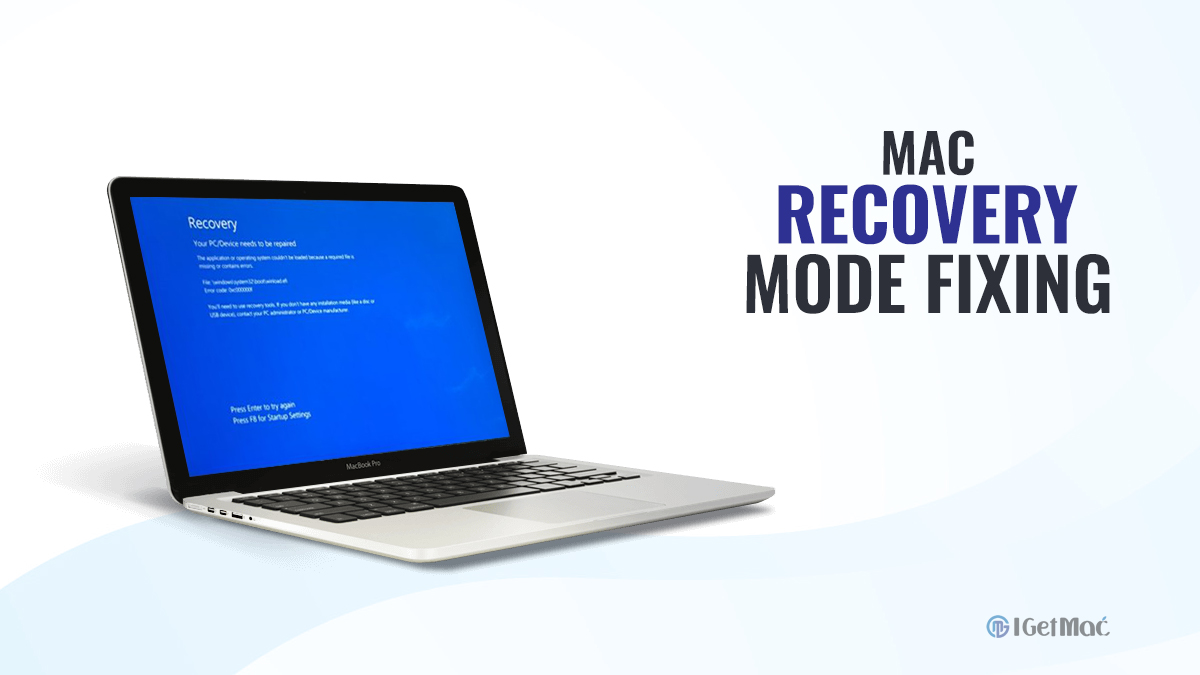
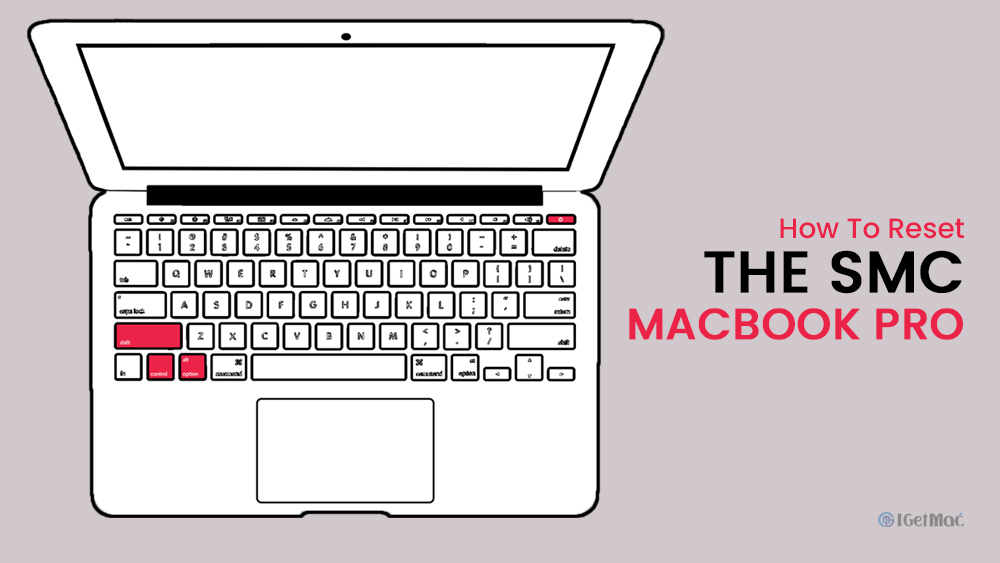
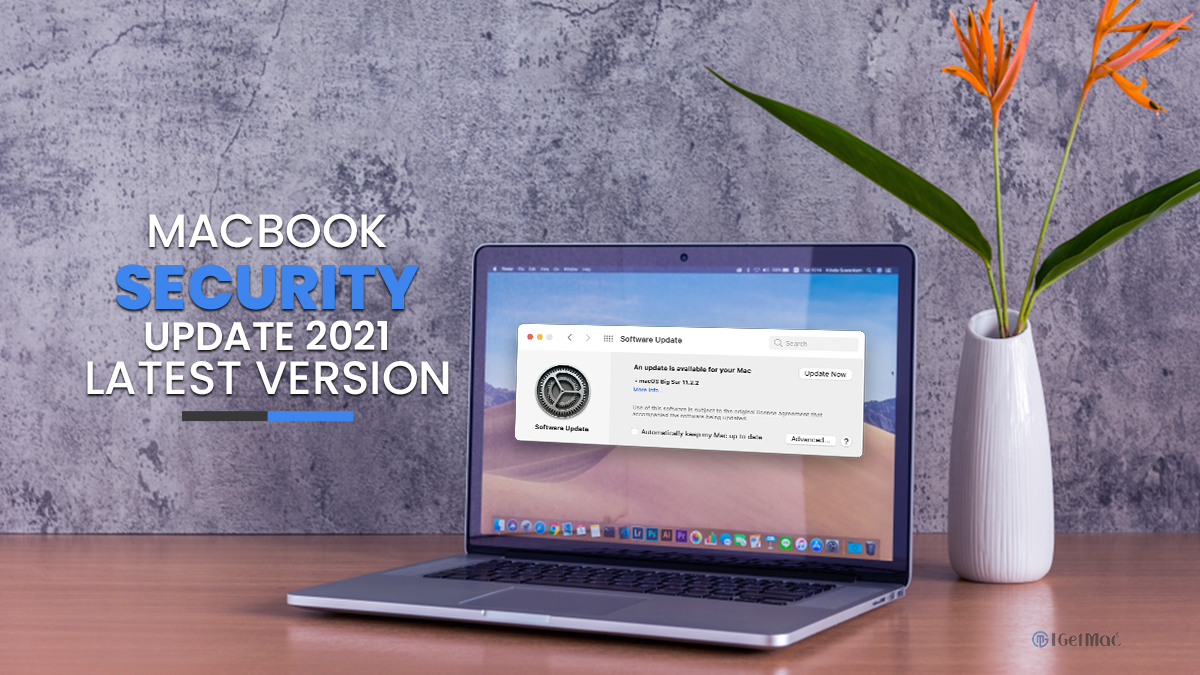
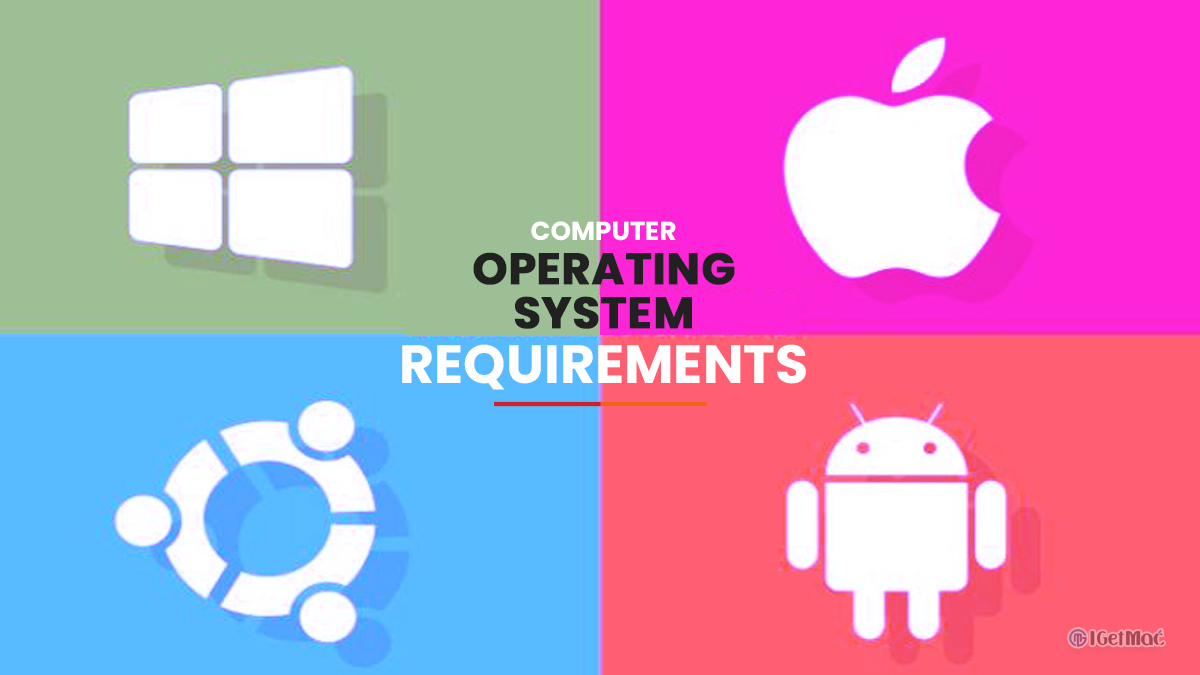


Comments