Is MacBook Pro not showing any wifi networks? Do you have a MacBook Pro and face the problem while connecting to the wifi? Does your MacBook refuse to connect to the Wi-Fi or not show any Wi-Fi network where wifi is available? It’s a very common problem with the MacBook Pro.
It is known through the experts; that this problem occurs for mainly three reasons. Here I will cover all these reasons, keep reading if you want to solve your problem. But If you are having a more serious issue than this, you should contact the official Apple Repair.
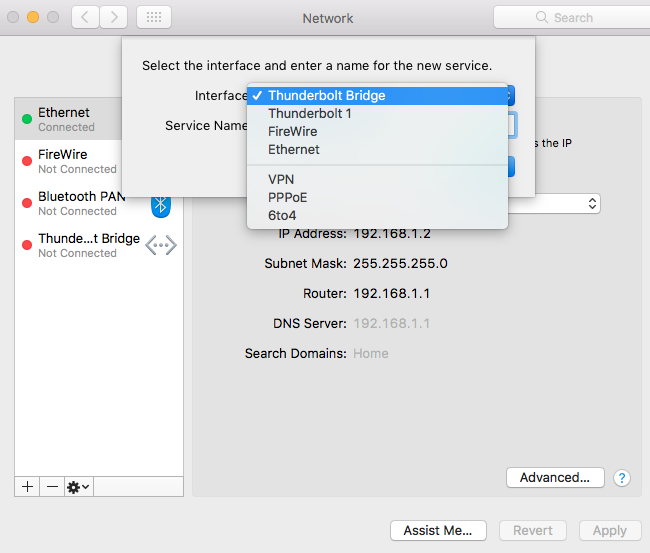
Table of Contents
Why is the Macbook Pro Not Showing Any wifi Networks?
As I said before, this problem mainly occurs for three significant reasons; issues with the router, network provider issues, and macOS software problems. There could be so many little reasons for these problems, but these three are very common reasons that happen mostly. Below, these reasons will be discussed in more detail; keep reading.
- Problems With The Router: The primary and first reason behind not showing any wifi network could be the problems with the router. Sometimes the power source connection of the Router disconnect; that’s why the device is not offering any wifi.
- Problems Of Network Provider: It is the most common problem, and it remains unknown to most users. Sometimes the network server gets down for many reasons. When the server isn’t down, and still the networks are not working or not showing, it might still be the provider’s problem. For example, the cable that brings an internet connection to your house may be damaged due to the bad weather.
- The Problems Of macOS software: When users update the macOS version from old to new, they mostly face this problem over others.
How To Solve This Problem?
It isn’t enjoyable when you can’t reach the internet. When this problem happens, you think about solving it and getting out of it. Thought this problem occurs for various reasons, and that’s why it has multiple solutions. Below are many working steps; you have to start with the one to solve your problem, hopefully. If the problem is still, try another way.
Router Related Problems Solution
First, you have to check your router correctly, such as the power source and input internet connection. If all goes well, then the problem is must be inside the router, so you need to take some steps to solve the internal issues of your router, such as;
- Reboot the Router: Sometimes, the routers get tired and miss the internet connection. Otherwise, to be sure that is the problem is happening to your router problem, you have to reboot your router. There’s a small button on your router; press and hold it to reboot your router.
- Keep your router cool: Due to running a long time, the router gets very hot, and the internet connection automatically disconnects. To avoid this problem, try to keep your router in a cool place.
- Check your router’s location: Keep your router nearby your device. If the router is very far from the device, it may drop and gets a problem connecting on Mac. So try to set the router nearby your device.
Device Related Problems Solution
Sometimes the device has its problems, so it’s not showing any wifi network. One of the primary device problems is the software-related problem. When macOS gets updated, some new features are added to this operating system, and many old parts are removed.
It has been shown that many Macbook Pro users face Wi-Fi-related problems after getting their Macbook Pro updated. We don’t have any solution. If the issues are created after getting the update of the Mac device, it will be good for you to contact the help center of macOS.
Problems Of Network Provider
If your Mac device is still not showing any wifi network, you should understand that the problem is not on your router; the issues may be in the network provider. But unfortunately, you don’t have anything to do here except a complaint. If the problems occur for the fault or lack of the network provider, you have to leave a complaint to them.
Every problem has a solution, don’t worry if you face a network-related issue. Just try to find the leading cause of the problem and take action accordingly. There are still so many problems and solutions, but this article only expressed some of the issues and solutions.
So if you face another type of problem, quickly leave a comment in the below comment box; I will give you the solution as soon as possible. And if you are interested in reading more articles like this, you can read about MacBook Pro Keyboard And Trackpad Not Working.

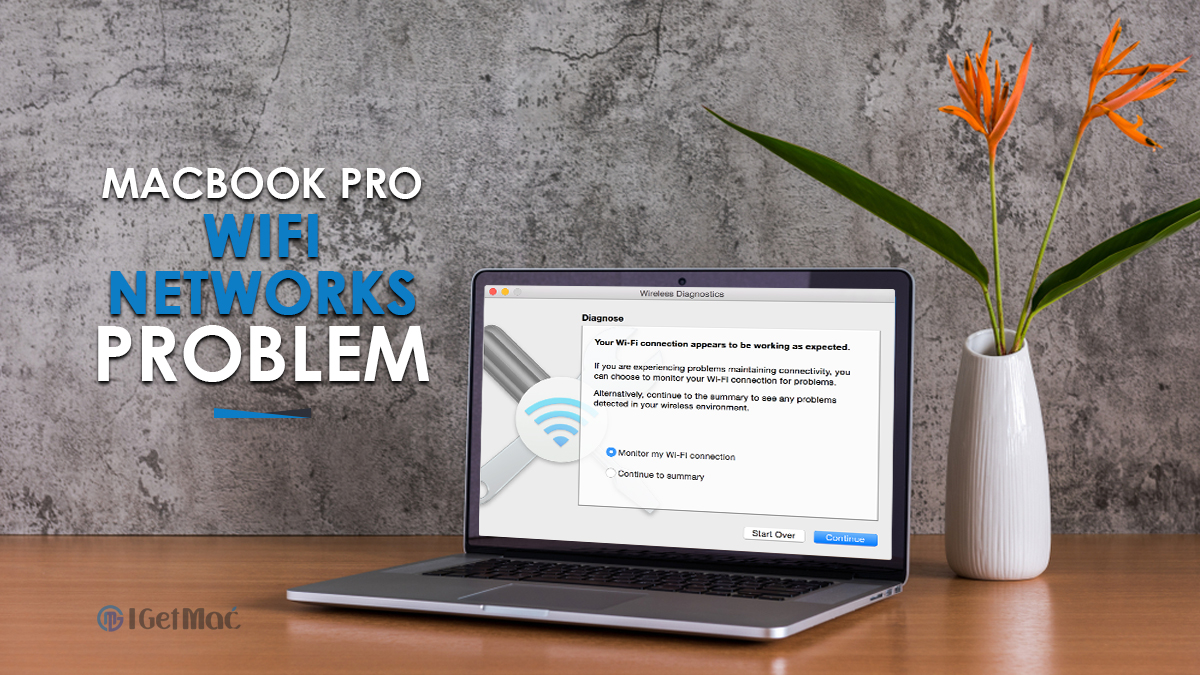



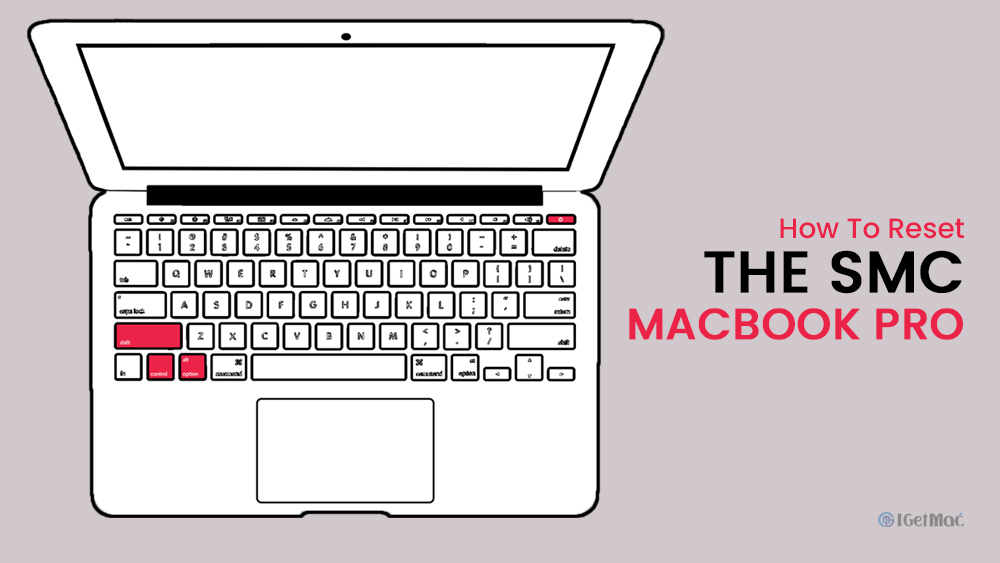
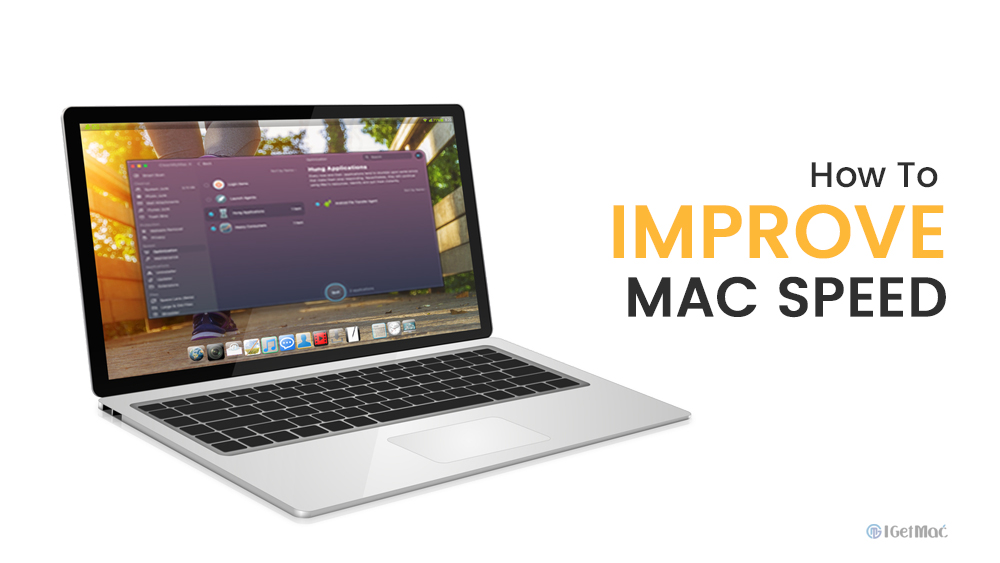
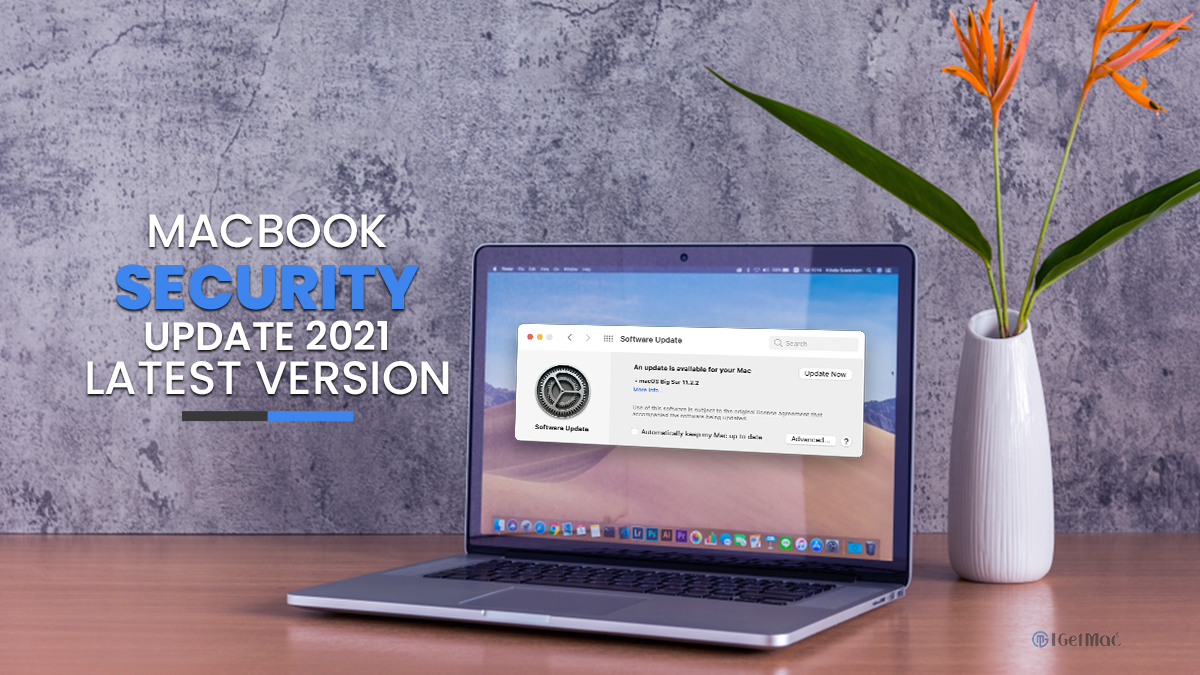
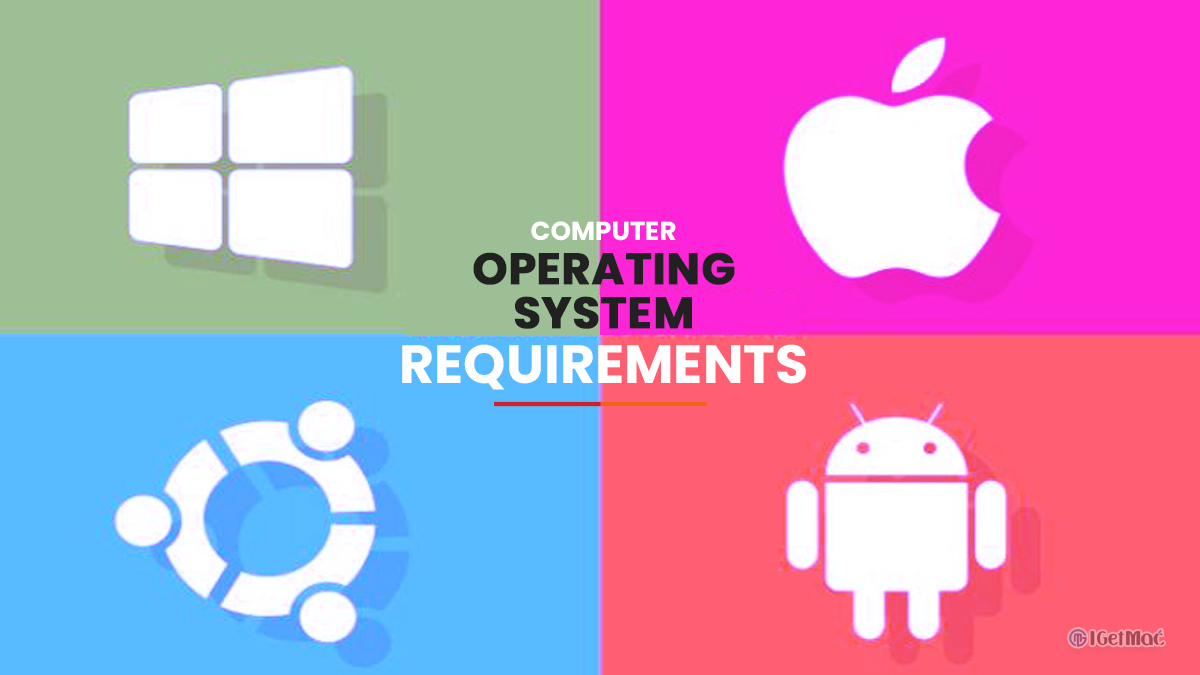


Comments